Here’s one place your sales sequence strategy might be hurting your revenue goals:
What do you do with your leads if they don’t respond to your business development representatives?
This was a problem we spent a long time trying to address. We’ve been following lead generation strategies. We never stop refining our automated sales cadence. And I’m personally making sure we take care to maintain our CRM’s data integrity.
But after all that work, we were still running into the inevitable sales team dilemma: solid sales leads were ignoring (or ghosting) us.
Today, I’ll walk you through what we’ve changed and the difference it’s making. If you’re a “sales-first” organization like ours, adopting this part of our sales sequence strategy could make a big impact for your team (and revenue!).
When do you disqualify leads in your current sales sequence?
Many times, solid sales prospects really are just busy. On some level, or at the ideal moment, they probably are interested in what you have to offer. How many times (this week) have you read an email and thought, “I’ll get back to that later”?
If your sales team’s process is built the way ours was, no initial response or a lead quickly going quiet might have you disqualifying them immediately and moving on. And that means you’re missing out on real potential for a closed deal.
Leaving the lead open for a future follow-up might feel like a better option than closing it. But what are the odds your process actually does include circling back to those opportunities?
If you forget, that’s just more clutter in your CRM. And, that also increases the difficulty of identifying what prospects your team is actively pursuing. Your leads don’t need to be useless the minute they get disqualified. Let’s look at a different way to handle this.
Cobalt’s sales-first approach
We’re a Microsoft company in our bones. Dynamics 365 Sales along with Dynamics 365 Marketing are huge assets in our sales processes. We also amplify everything they can do with the Microsoft Power Platform.
But no matter what CRM you’re using, if you’re a sales-first team, see how our approach compares with yours. Here’s an overview and then more detailed summary of the step-by-step sales sequence strategy that’s help grow our revenue by 106% in the last two years.
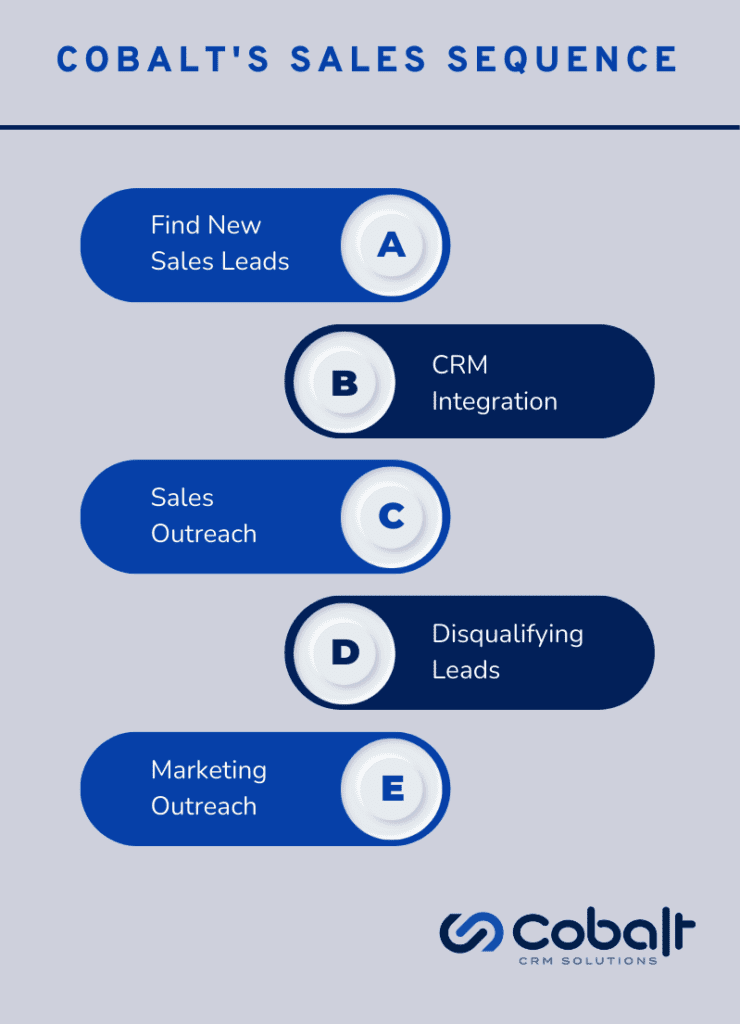
- Our business development reps start in ZoomInfo to identify leads to work on.
- Then, they import these leads to our CRM.
- Then they get added to one of the customer journey sequences we built out in D365 Marketing.
- After being added to the sequence, the leads get worked through this part of our sales sequence until they reach that critical moment: the break-up message.
Up until this point, this process has been standardized via a sales cadence. Have you formalized your sales cadence yet? Even small sales teams see real benefit from that effort. Our sales cadence for B2B success post is helpful for other industries besides B2B sales, as well. - Once the break-up message has been sent and the lead still has not responded, the BDR disqualifies the lead in the CRM. Boooooo!
- Now: that disqualified lead gets sent to Marketing. That’s right, our leads don’t just sit there, forlorn, inactive, and dead in the water, never to be looked at again (until a year later when another BDR decides to contact them).
- We add disqualified leads to a specific marketing segment that we built especially for leads that can’t be reached. This segment can then be added to real-time marketing via a nurture campaign. Annie’s written a fantastic blog post about real-time marketing in D365. It’s definitely worth a few minutes reading for an introduction on real-time marketing, along with tips and current best practices.
Disqualified leads in this nurture campaign then provide that “second chance” follow-up message for the lead to respond to — without your sales team needing to keep track of that person on top of their existing priorities. That’s the real key in all this.
A sales sequence built with real-time marketing
So: why real-time marketing? We compared outbound marketing vs. real time marketing and got serious about their different purposes and ideal use cases.
In the unresponsive or ghosting lead situation we’re talking about here, real-time marketing allows us to do some really nifty things with those disqualified leads that outbound marketing and other third-party tools can’t offer.
Dynamics 365 Sales comes with out-of-the-box tools for real-time marketing. It’s dead-simple to add these disqualified leads to a segment that preserves information about the lead without duplicate data or changing their information.
Since leads get disqualified by our team once they are no longer part of our sales cadence, these records become inactive in the system. Other marketing tools will only allow you to add active records to campaigns. This would result in inaccurate or misleading statuses for the leads.
Real-time marketing allows you to keep leads inactive and still use them in a campaign. That means your team will know exactly which leads are open and actively pursued by your BDRs. Not only is this useful for your team’s prioritization of their time, but it also allows for much more accurate reporting.
Additionally, real-time marketing can help you and your team save space and time. Previously in D365, outbound marketing lists would only allow contacts — not leads — to be added. Inevitably, our BDRs would go through the process of importing leads … and then stopping to create a linked contact record for that lead — even if that lead wound up disqualified.
This resulted in a lot of unnecessary data in our system. Even worse, it meant our sales team was spending premium time on a task that wasn’t even necessary. With real-time marketing lists, we can now add leads directly to a campaign — no contact record needed!

Adopting a winning sales sequence for your team
If your organization has few (or no) marketing resources in-house, consider Dynamics 365 Sales. With the D365 Marketing add-on, you’ll effectively get a dynamic marketing team that integrates so, so well with your CRM.
As you can see by our ultra-transparent post and process above: we love helping SMBs see exactly how we’re using the tools we sell to make a real difference for their sales and marketing efforts. Let’s talk about how your team, industry, and sales sequence needs are unique.
Just click the button below to let us know you’re interested in a D365 Sales + Marketing showcase. We’ll get in touch right away to find a time that works for your team. Then we can show you where adjusting your sales sequence could generate more value from your sales pipeline!

