As current, effective strategies that truly produce lead generation for technology companies continue to evolve, our team at Cobalt keeps refining the ways we use our CRM to increase sales outreach. Microsoft Dynamics 365 Sales makes a huge impact on our team’s lead generation and ability to sign more deals.
Since making the switch to D365 Sales, our lead generation efforts have exploded tenfold, we have grown our sales team, and we consistently exceed our sales revenue goals. If you want a more detailed look at how we use D365 — and how your team could adopt it for your business processes — sign up for a product showcase. For now, here are four detailed strategies we use every day that can amp up lead generation for technology companies in any vertical.
Lead Generation Strategy #1: Integrate Your System with a Best in Class Sales and Marketing Database
Microsoft offers an out-of-the-box (OTB) integration with ZoomInfo to import high-quality contact information directly in to the D365 Sales app. When imported, the data from ZoomInfo creates a Contact and Lead record automatically.
Within ZoomInfo, you can filter for the type of lead you want to target based on location, job title, data available, and additional attributes. Thanks to the integration, your sales team no longer needs to toggle between applications or worry about if the information is up to date.
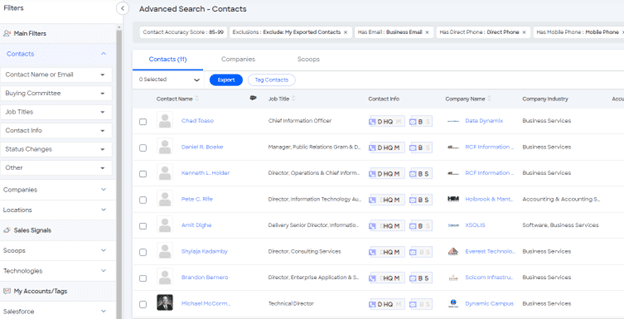
Exactly how we use it …
Last month, Tim, one of our business development reps was exporting leads from ZoomInfo to D365 Sales. He filtered ZoomInfo for:
- Contacts who lived in the Eastern United States
- Worked in business services at a B2B company
- Were IT leaders within their organization
- Whose business email was verified
In a matter of minutes, Tim was able to import over 500 solid leads from ZoomInfo to D365 Sales.
Lead Generation Strategy #2: Automate your Outreach Efforts
Sequences within D365 Sales allow organizations to automate their outreach efforts by configuring a standard sales cadence with various communication touch points. You can automate personalized phone call activities, email messages, and even LinkedIn InMail.
Communication paths and language can be different based on user interaction and attributes throughout the sequence. Once configured, all you need to do is add leads to the sequence and let them flow through the outreach process.
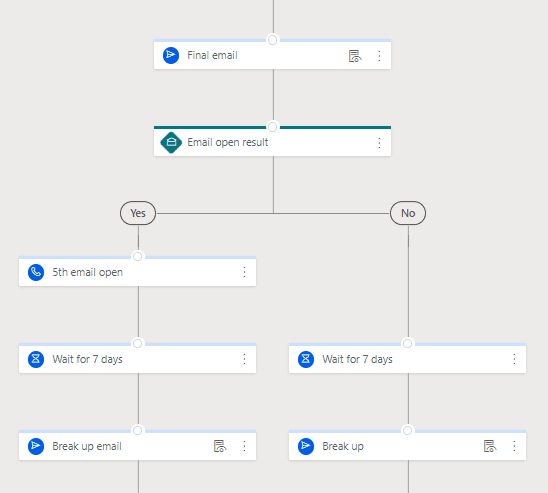
“D365 sequences have allowed me to increase my lead generation outreach activities tenfold in an extremely simple and effective way” – Tim, Business Development Representative
Exactly how we use it …
Thanks to the D365 Sales Sequences functionality, our sales team no longer needs to spend time curating and sending personalized communication. After Tim exported leads from ZoomInfo to D365 Sales, he added them to his sequence.
His sequence is set up to send leads multiple emails over the course of a few weeks. If the lead interacts with one of his emails, the sequence automatically creates a phone call activity for him to call the lead. This allows Tim to prioritize leads who have already shown interest in our outreach efforts.
Lead Generation Strategy #3: Have All Your Sales Outreach in One Centralized Place
Organizing and prioritizing outreach activities is one of the most crucial elements in closing deals, but the tools and methods for doing this are often spread out, inconsistent, and easy to misread. That’s why we use the Sales Accelerator in D365 Marketing. It gives our sales members a reliable, prioritized, actionable list of their outreach activities every day.
Follow-up phone calls they need to make, email messages that are queued to send, upcoming appointments, and other tasks are all captured in one centralized location, even though it is compiled from different sources in the CRM system. Each seller — and our Sales Director — can search, filter, and sort the activities for increased transparency.
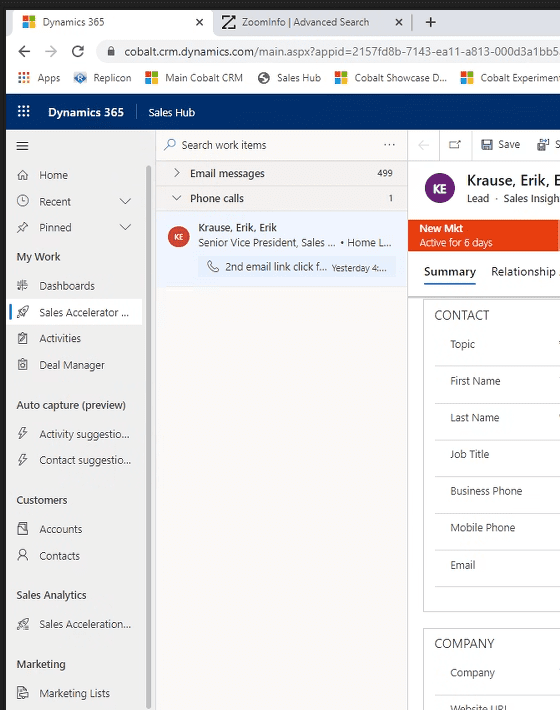
Exactly how we use it …
Eric, one of the account executives at Cobalt, uses the Sales Accelerator to prioritize work for the day and increase productivity. Each morning he finds a timeline of activities related to the contacts, leads, and opportunities that he owns.
These activities are a combination of touch points generated from his sequences and his manually created emails, calls, tasks, and appointments. Utilizing the Sales Accelerator means Eric no longer needs to click into individual records to communicate with his leads. He can be sure that he is completing all his outreach for the day by glancing at one part of the system.
Lead Generation Strategy #4: Use Artificial Intelligence to Know which Leads to Prioritize
Opportunity scoring is a huge factor in building the ideal prioritization for your team’s sales pipeline. Dynamics 365 Sales is driven by some of the most sophisticated artificial intelligence (AI) in the industry. D365 Sales comes with an OTB predictive model that ranks open opportunities on a variety of attributes, such as budget, location, and estimated revenue.
The system looks at historical opportunities and compares the data to open opportunities. At this point, the AI uses that opportunity comparison to rank and award a score for each open opportunity, with the logic listed. Even better — the predictive model learns and adapts over time, as more opportunity data is added to the system.

“The sales accelerator in D365 Sales is a one stop shop for all my outreach efforts. I can see my outgoing emails, appointments, and phone calls for the day, including the opportunity score for each lead” – Eric, Account Executive
Exactly how we use it …
Eric, Cobalt AE, can see his open opportunities and their scores from individual opportunity records and the Sales Accelerator within D365 Sales. Based on the different opportunity scores, Eric prioritizes his tasks and outreach for the day. By targeting opportunities with the highest score, he has been able to close more deals and exceed revenue goals.
Stronger Lead Generation for Technology Companies Starts Here
I hope you learned something that will help your technology business today with this behind-the-scene glimpse into some of our daily sales processes, tools, tips, and strategies. Our team gets the sales and marketing challenges for businesses in the 1 – 500 employee range because that is exactly who we are at Cobalt.
Sign up for Cobalt Insights, our monthly newsletter. Even if you aren’t currently using Dynamics 365, the content we create and curate will be applicable to many sales teams and other best-in-class CRM solutions. In addition to lead generation for technology companies, we also cover sales pipeline management, building sequences for email lead nurturing, and more. And finally, if you’re ready to take a closer look at any of the D365 Sales or D365 Marketing tools we’ve mentioned here, let’s schedule a demo!
