Dynamics 365 Sales powers some of the biggest sales operations in the world. Because of its price point and feature set, it also does the heavy lifting for a huge number of SMB sales teams, too. But it also comes with some powerful CRM marketing automation included. That’s a huge incentive for teams that have very limited (or no) marketing resources in-house.
Today I’ll walk through some of the things D365 Sales can do for sales teams with zero marketing expertise. This is the kind of CRM marketing automation that will help fill your sales pipeline, without taking much time from your BDRs.
The Promise of CRM Marketing Automation
I keep hearing the buzz-phrase “Do more with less,” around the tech industry. Be more productive with less effort — that’s the promise so many apps and niche software companies are making.
The emerging AI technology and maturing sales software automation options really can make our work lives easier. But it doesn’t make sense for most organizations to have separate software solutions for everything. That means you’ll probably end up looking for a system that meets your top needs.
For SMBs, that search usually involves an ERP vs CRM comparison along the way. There is some functionality overlap in those systems, and there’s a strong case for having both, if your budget allows.
If your organization is considering an CRM implementation, look for options that boost your sales team as much as your marketing squad.
Dynamics 365 for Sales is a robust, powerful, cloud-based software system designed for keeping leads and customers engaged. It has been highly refined to make automating manual processes easier, and deliver impactful reporting without a data science degree.
Its suite of CRM marketing automation features includes things like Marketing Lists, Campaigns, and Sequences — out of the box. All of this equals a significant boost for your marketing efforts, for a fraction of the price of having multiple systems.
Segmenting and Engaging Customers with Marketing Lists
Marketing lists in D365 Sales allow you to target a group of contacts, leads, or accounts based on shared characteristics. That could include things such as demographic information, interests, engagement scores, or behavior.
From the list, you will be able to personalize the content in mass email campaigns. Or, you can add your list to a sequence. I’ll cover both later in this post.
Static Lists vs. Dynamic Lists
When it comes to creating your marketing list, you have two options – Static or Dynamic lists. Static marketing lists are built manually. You need to hand-select each contact for the list.
Dynamic marketing lists are based on an advanced search query. As an example, you could configure a query based on the contact’s age range. In that case, contacts will be pulled into and out of the list automatically as they enter or surpass the age range you specify.
Let’s take another idea and put it into practice.
Let’s say the business development reps at your company have to manage leads over the long-term because some potential customers are on a longer sales cycle. They could really use some help keeping customers engaged and your organization’s products and services at the top of these prospects minds. But that’s a difficult thing for them to prioritize, because BDRs naturally need to be focused on the warm or hot leads in their pipeline.
Since we have fields in Dynamics 365 Sales containing the information we want to filter the leads on, we can setup a dynamic marketing list. This is one way CRM marketing automation could make an important task faster.
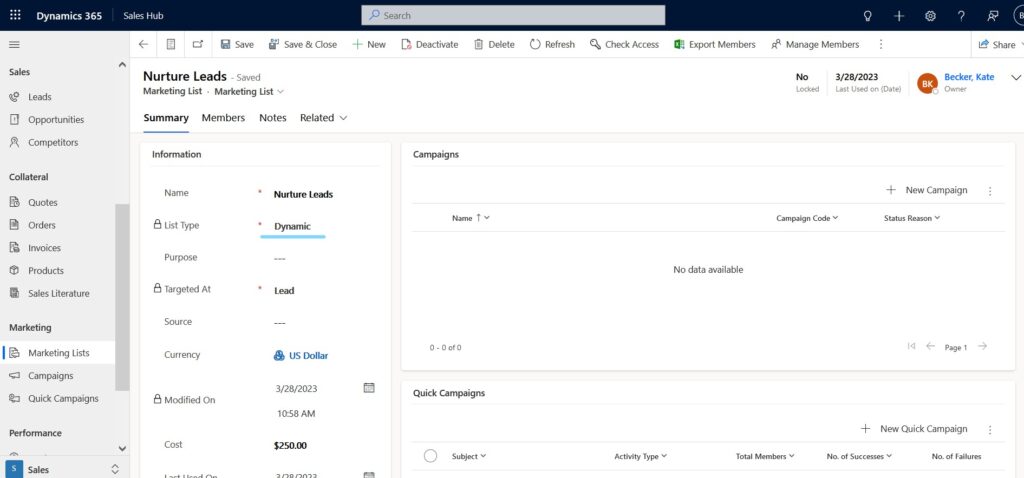
Next, you can set your query so the list knows which leads to pull in.
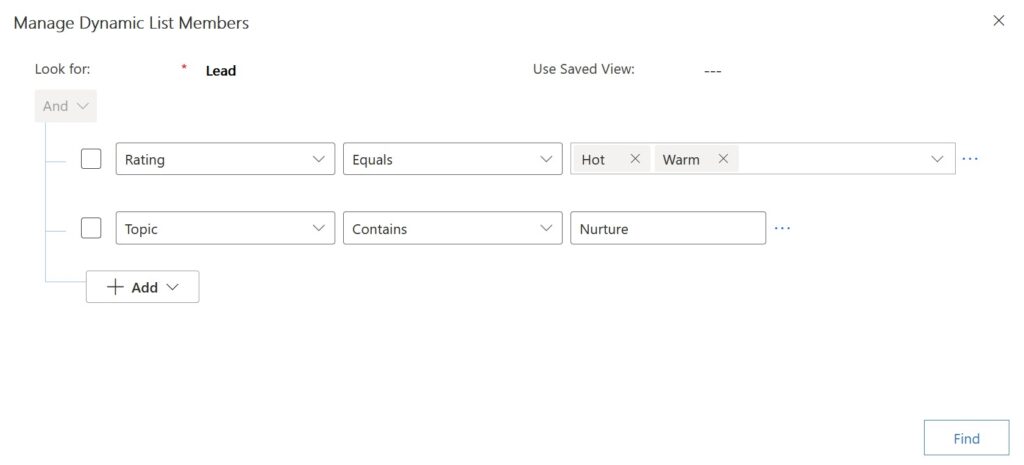
And, finally, we simply verify that the list looks correct before you designate the query to be used for the list. It’s that simple!
With this dynamic marketing list set up, any new leads that fit the criteria in my query will become members of the marketing list in addition to the leads currently in the system that fit the query.
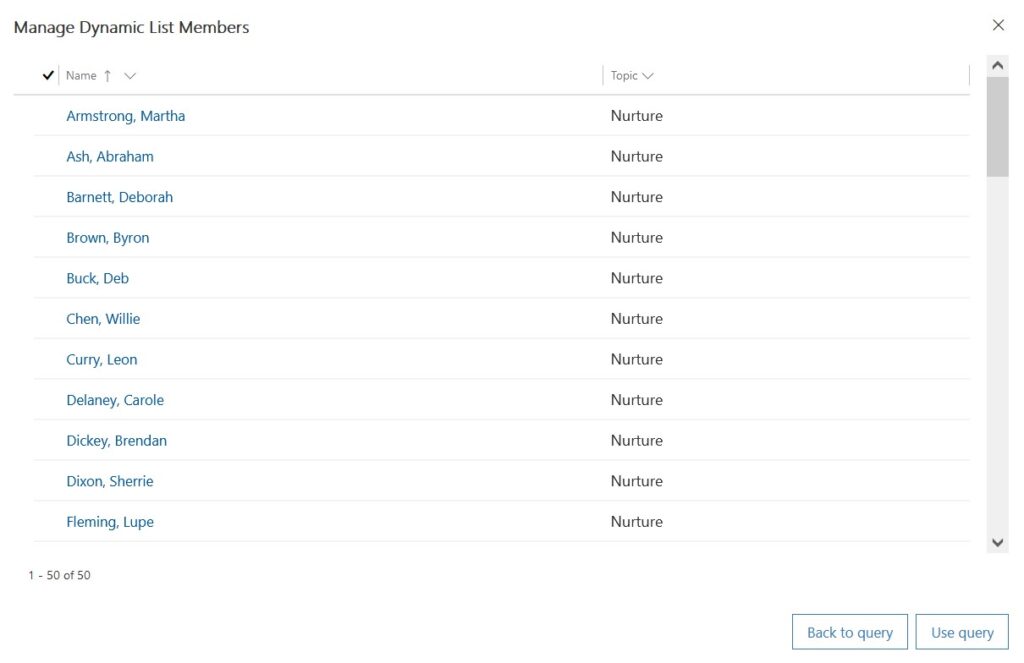
Using Campaigns vs. Quick Campaigns in D365 Sales
Marketing lists can be utilized on their own for your custom purposes or they can be used to create targeted marketing campaigns. Campaigns have proven to be a great tool for our team to reach new customers and promote Cobalt’s business — CRM solutions, training, support, and Microsoft Dynamics 365 expertise for things like optimizing your software license expenses.
In D365 Sales, you’ll get two options in this area: Campaigns and Quick Campaigns.
A campaign is a set of marketing activities, like phone calls, emails, appointments, or letters, that are designed to achieve a specific goal. Typically, that would be something like increasing the number of inbound leads you receive or generating sales.
A number of marketing lists can be connected to a single campaign, and you can complete many types of activities under that campaign.
The key difference between a campaign and a quick campaign is that a quick campaign is only used in conjunction with one Marketing List and a one-off activity, like sending an email out to one of your lists.
You can launch a quick campaign straight from your marketing list. Just give it a name:
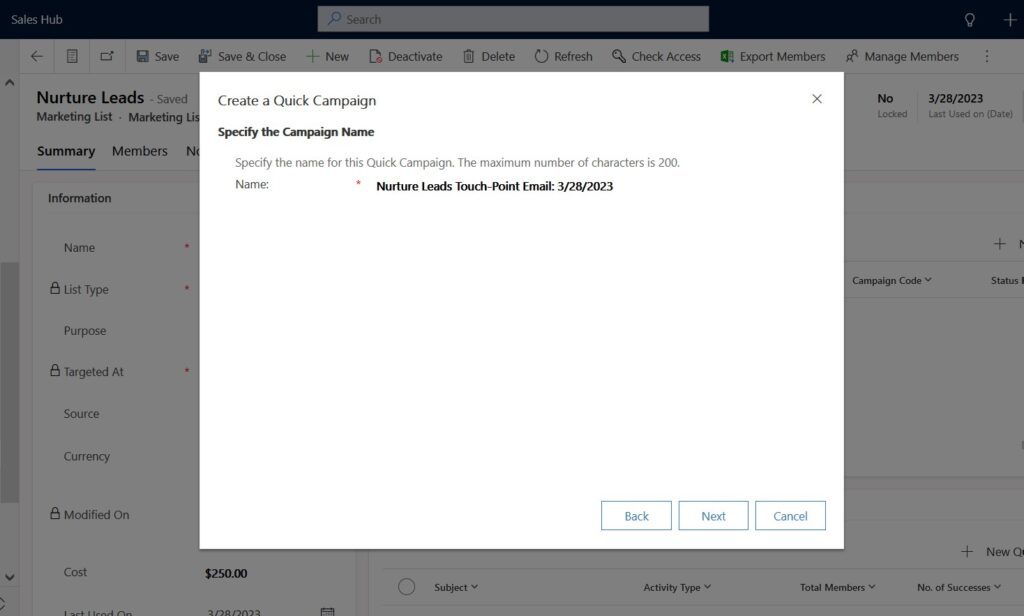
Specify the type of activity you want to complete.
To make your life even simpler, you can create email templates with dynamic text (dynamic text = more personalization!) and use the templates in your campaigns.
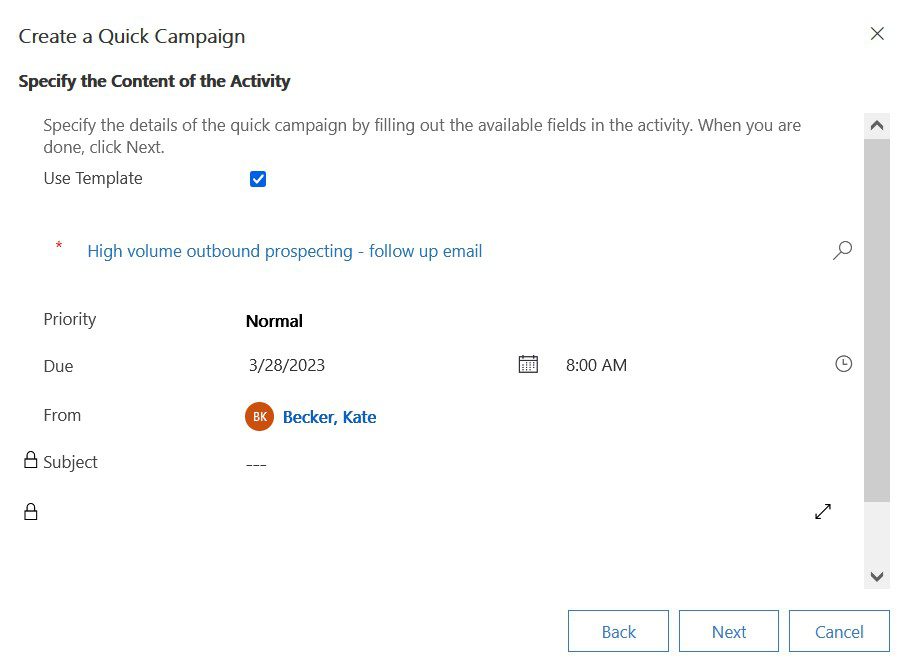
When finished, if you marked the activities to go out immediately, you can review the progress from the marketing list.
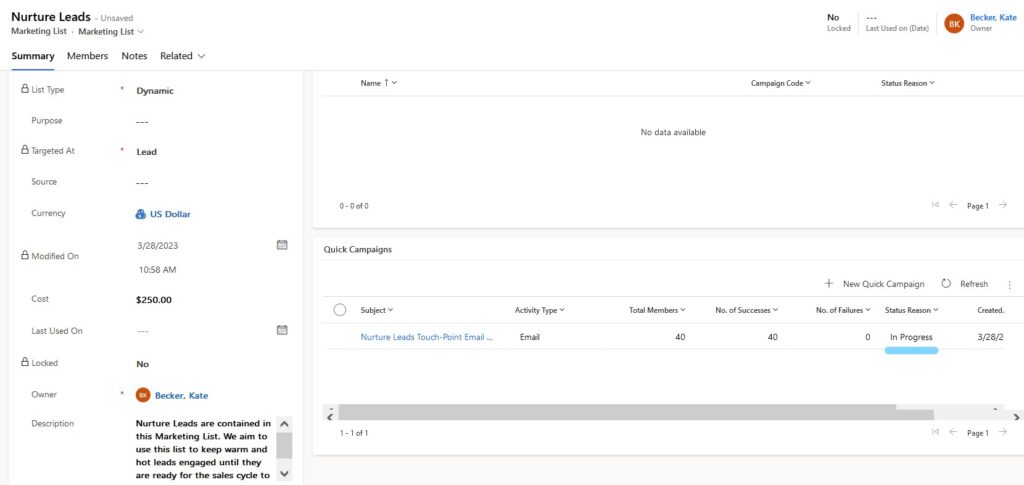
On a regular campaign, you can add multiple marketing lists or leads and send out many different campaign activities. You can use templates and even send out text messages!
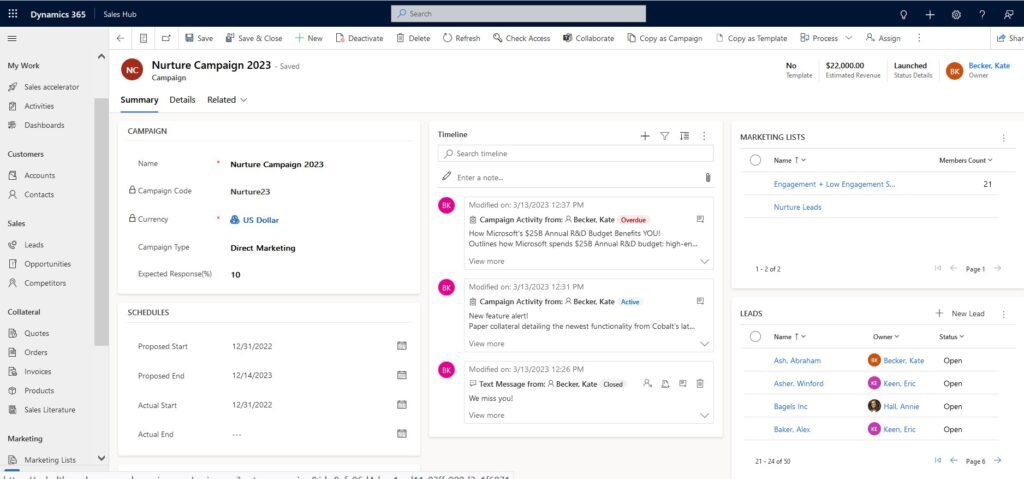
Throughout its lifecycle, you can track campaigns using dashboards and reports, allowing you to monitor the progress of your marketing activities and make data-driven decisions. Dynamics 365 has a pre-built Marketing Dashboard for this, or you can create your own custom dashboard/report.
Sequences: A Bedrock CRM Marketing Automation Tool
Sequences in D365 Sales give staff the power to automate follow-up activities for leads and contacts according to a set schedule. They can be created for a variety of purposes, such as following up on leads, nurturing prospects, and closing deals.
Within your sequences, you can include a series of emails, tasks, and/or phone calls. These can be automatically triggered when a lead or contact is added to the sequence. Or, you can set those to be triggered based on other behaviors from a contact or lead.
This is a smaller CRM marketing automation that saves an astronomical amount of time. Even better, it ensures that no leads or contacts fall through the cracks.
Of course, you still have to physically make the phone calls. If there is ever a way to automate those, we’ll let you know!
Let’s continue our example of a long-term nurture campaign for Business Development Representatives to keep leads engaged.
Imagine you set up some variation of the sequence below. It includes emails and phone call steps, with specified waiting periods at optimal points in the sequence.
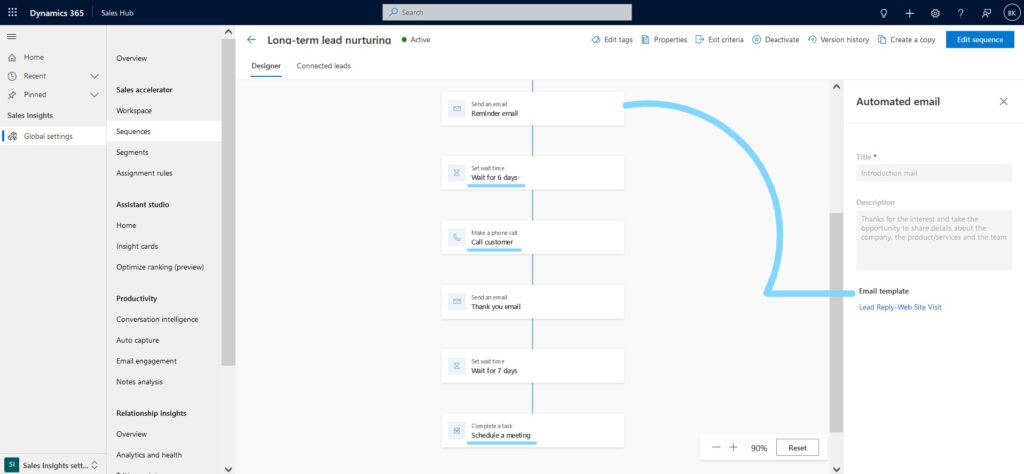
Now, our BDRs can connect leads to the sequence any time they want. When the reps enter their workspace in the Sales Hub, they will view a list of upcoming activities they need to complete based on the sequences that their leads are in.
No one is forgotten, and (the other) best part: your sales team members’ time is freed up for value adding activities. They won’t need to spend excessive amounts of time planning a sales cadence and keeping up with it manually.
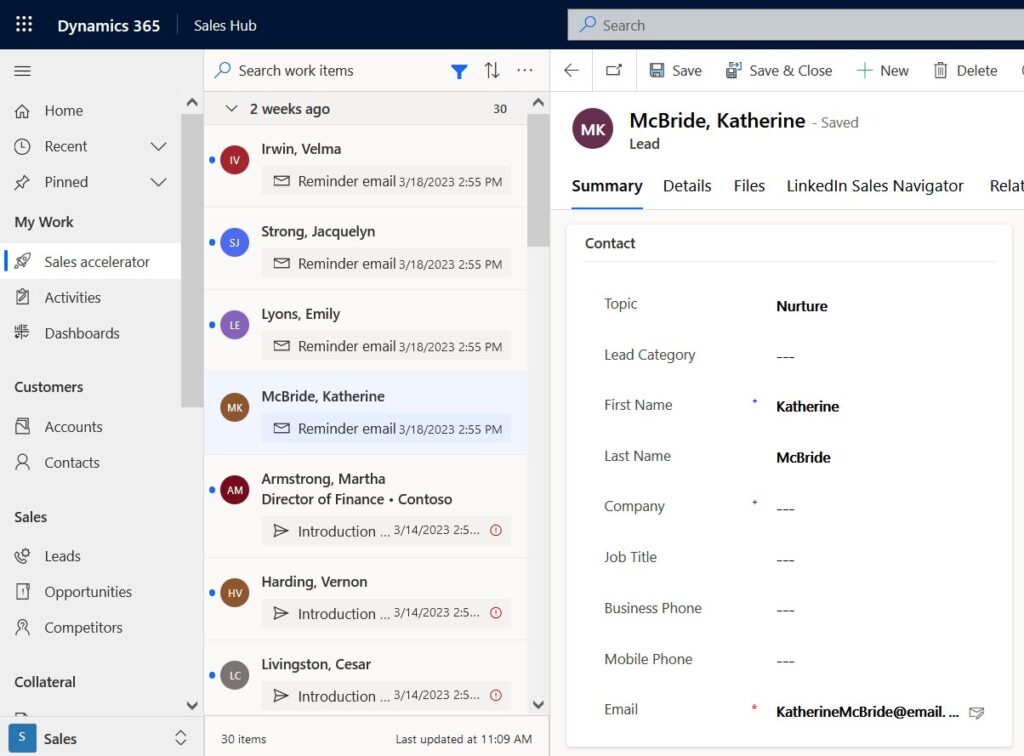
Let’s Talk CRM Marketing Automation for Your Team
The sales and marketing teams at Cobalt know these methods work. These are newer features in the product, but we can compare stats between 2021 and 2022. Our sales team saw a 31% increase in qualified leads and we helped close deals faster. We reduced the amount of time it took to close a deal by 9% in that same time period.
With just these three, easy-to-use marketing features, you can provide support to sales, free up more time on everyone’s schedule, reach more customers, and make a potent impact on all of the important “numbers” that your team is tracking. I could keep the list going, but I think you get it!
Already using D365 for Sales, but you’re not using the marketing features to their fullest potential? I hope my overview helps you get started! If you’re without a partner, drop us a line. We’re happy to see if our team of experts (we’re a one stop shop for development, support, and consulting) is the right fit as an extension to your organization.
For those contemplating a CRM implementation, Dynamics 365 is one of the best-in-class software solutions you need to review. You can let us know that you’d like to schedule a product showcase through the link below and we’ll also show you the CRM marketing automation features I covered in this overview.

