Our customers’ requirements tend to fall into one of three buckets:
- Collect data
- Surface data
- Collect money
Release 3.4 let’s our customers do these three things with less help from Cobalt, freeing everyone up – us and our customers – to think bigger and do more.
Forms
We’ve had forms for a while. Forms allow our customers to decide what information they want to collect from their members or customers and map that information back to their database. Previously, customers could set up forms and add them to certain pre-existing processes on their portal, such as meeting registrations.
In 3.4, we expanded the capabilities of forms. Instead of having to set up a series of records for pages, then sections, and then questions and answers, today users can open a wizard that allows them to select the data they want to collect in a fraction of the time, and then put less effort into maintaining those forms. They can also collect a wider variety of information, including document uploads and unique identifiers for mapping to records already in the database. Forms can also include CAPTCHA to protect against bots.
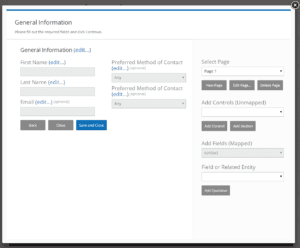
The Form Wizard
Web Elements
These used to be called widgets because they give users the ability to copy and paste a pre-existing Cobalt process, like a membership application, wherever you choose in your content management system (CMS).
With 3.4, you are no longer limited to widgetizing pre-existing Cobalt processes. Web elements now include any stand-alone form you set up. Additionally, you can collect payment at the end of the form. Essentially, create your own process and then add it to your website, without having to pay Cobalt. Want to put a lead form on your website that collects some basic information from viewers without requiring them to log in? Want to let your members request a new member or certification card? With some training, you can do this yourself.
Web elements also allow users to surface data to their members or customers; you can display lists of records based on whatever criteria you choose to query the database for. For example, display a list of your active board members on your website for all viewers. Or, when a member logs in, provide a directory of active members in their local chapter.
Want to give certain members the ability to edit data? With 3.4, you can allow website visitors with the correct access to edit certain fields on existing records or even create new records.
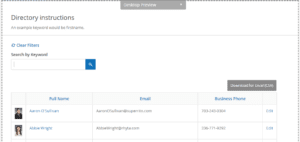
A List Web Element with the Option to Edit
What about the UX? With release 3.4, you can specify a custom style sheet for your web elements or even specify custom javascript. You get to control the design of your forms, processes and lists, and ensure that your website visitors have a unified experience.
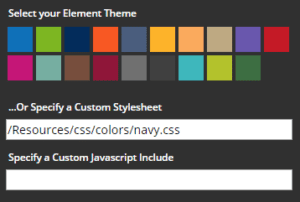
The Web Element Designer
All of this is to say that because of 3.4, when our customers or prospects ask for a feature we are more likely to answer, “we can configure that or train you how to.” This brings us closer to our goal of delivering a system that does what you need it to, freeing up your resources to think bigger and do more.
Want to see what else we did in 3.4? Check out the release notes.
