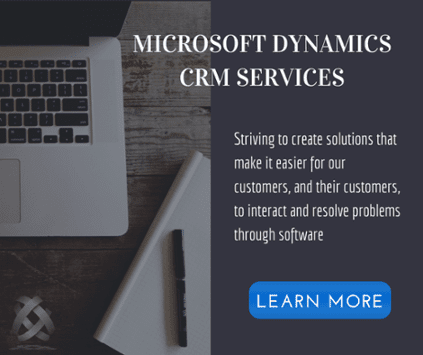If you’ve decided that Microsoft Dynamics CRM is the best solution for your organization, great choice. If you’re still doing research, this article can help you weigh out a few options. Here at Cobalt, we eat, sleep and breathe Microsoft Dynamics CRM and understand that even after selecting a solution, deciding a method of deployment might be tough. The good news is that Microsoft offers several options for how to deploy the latest and greatest CRM tool. We’ll discuss a few important factors to consider that can help you make the right choice for your business.
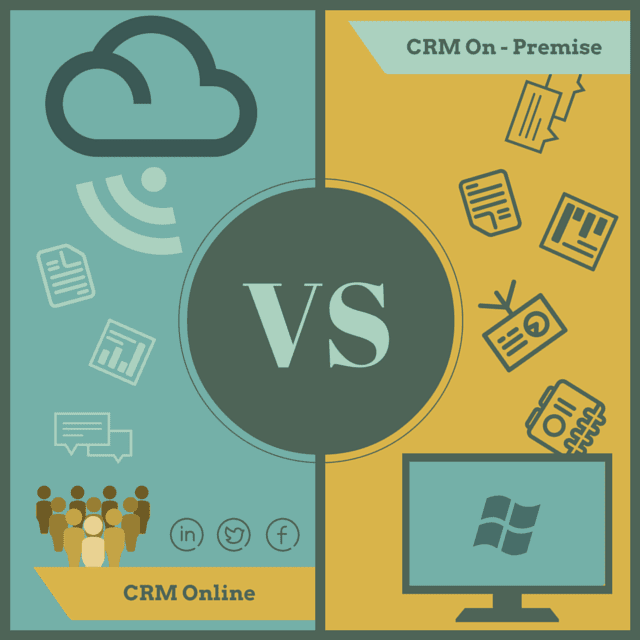
Deployment Options
In general, there are two choices – CRM Online or CRM On-Premise. CRM Online is hosted in Microsoft’s cloud and is a completely turnkey solution. CRM On-Premise allows/requires you to deploy and setup the servers and applications yourself. There is a third option, Partner Hosted, which is essentially CRM On-Premise running on a Microsoft partners servers. For the purposes of this article, I am going to lump Partner hosted in with CRM On-Premise since the analysis generally holds true based on the criteria we’ve selected.
Security
When implementing any new system, especially one that contains sensitive customer data, security is one of the things our customers worry about most – and I don’t blame them. If your data does get compromised it can cause some significant harm to your business (and your career if you’re the one that recommended the solution). Microsoft understands how critical this is for its customers and security is one of their main areas of focus. You can refer to the CRM Trust Center for a complete list of all of the precautions it takes to make sure your data does not get in the wrong hands for CRM Online.
The level of security of your On-Premise deployment truly depends on the infrastructure, policies and practices of your organization. The only definitive item that we can include here is control. If you host your own deployment, you will have absolute control of your security. Of course, the downside here is the added costs associated with the maintenance and monitoring of this security.
Setup & Implementation
When it comes to getting your system up and running, there are two main factors to consider: infrastructure and user setup. If you find yourself fairly spread out when it comes to budgeting for hardware or that your infrastructure is lacking, then CRM Online is the choice for you. With Office 365 and CRM Online, you can provision a new CRM Online organization in a few hours with little to no technical expertise and zero hardware. On the other hand, deploying CRM On-Premise requires a great deal or expertise in a variety of areas and a relatively significant hardware investment. More often than not, you will need a Microsoft partner to assist you with this deployment as it requires knowledge of Active Directory, Active Directory Federated Services, SQL Server, IIS and several other nuances that go along with deploying a web application.
When it comes time to provision users, CRM Online offers a variety of choices. You can setup users directly in Office 365 so they can be added to CRM. This is the fastest way to setup new users, but will require users to remember another login. You can also federate your internal Active Directory users and sync them with Office 365 to allow for a more seamless experience, but this will require additional expertise and effort on your end. For an On-Premise implementation, assuming you completed the setup, provisioning users is quick and easy since you simply add your existing Active Directory domain accounts to CRM.
Data Storage & Access
In both CRM Online and On-Premise, a Microsoft SQL Server database is used to store all of the CRM data. In the case of CRM Online, however, users are not allowed direct access to the database. This means that all data requests must go through the CRM SDK by way of the CRM web services, OData feeds or, in the case of reports, FetchXML. This can add a lot of overhead especially if you have in-house resources or integrations that rely on direct SQL access. For CRM On-Premise, you can access the SQL Server database directly for integrations and business intelligence. You can also author all of your SQL Server Reporting Services reports using native T-SQL. CRM Online requires all reports to be written using FetchXML which has a learning curve and some limitations in terms of the types of queries you can execute. The one benefit of CRM Online is that there is a native connection for PowerBI and Microsoft Excel PowerQuery. You can get PowerQuery to work with CRM On-Premise, but it requires the CRM for Outlook client and a workaround. Please see our blog post on this topic for more information.
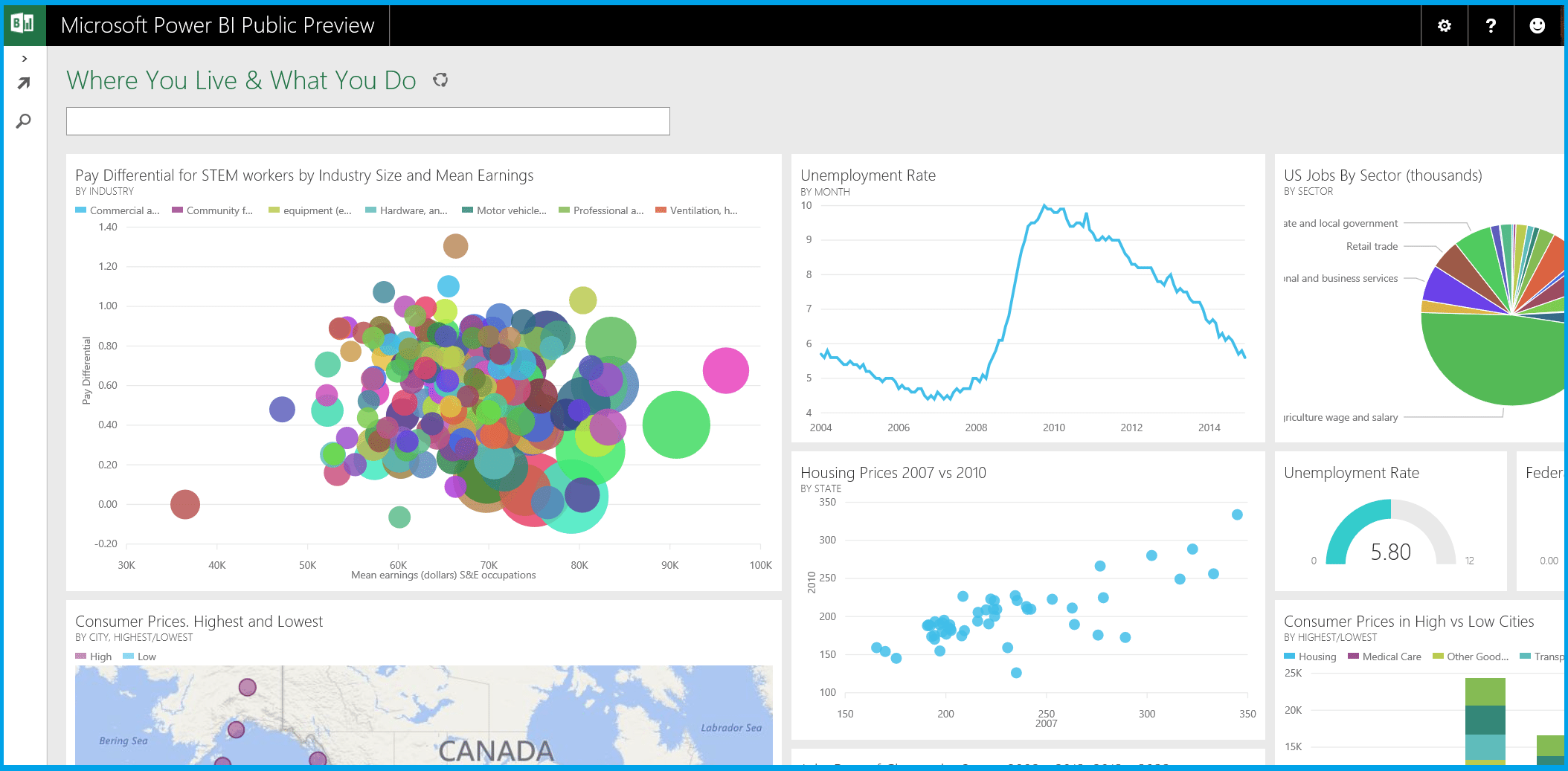
When it comes to data backup, CRM On-Premise allows for direct access to the SQL Server database so you can manage your own maintenance plans directly in the SQL Server and/or setup native SQL backups using the wide range of products and services that automate backup (we use Barracuda). For CRM Online, the only option is to write your own code to extract the data using the web services or to use a third party tool to back-up your data. Scribe and KingswaySoft are the two most popular, but they both come with additional cost and setup time.
CRM Online also has a limit to how much data can be stored before you incur additional costs. You are allocated 5GB of storage to start and then you receive 2.5GB for every 20 professional user licenses up to a maximum of 50GB. You can also purchase additional storage (each GB is $9.99/month). With CRM On-Premise, you are only limited based on the size of your servers’ hard drives.
Software Updates
When CRM Online was first introduced, updates were a scary proposition. You would receive a notification letting you know when your update was scheduled and you had no choice but to be ready. Microsoft did allow you to push the update back, but the timeframe was limited. Today, you have much more flexibility in terms of applying updates. As I write this article, we have CRM Online organizations running CRM 2013 (Dynamics CRM Online Spring ’14) and two different CRM 2015 releases – Microsoft Dynamics CRM Online 2015 Update (January 2015) and Microsoft Dynamics CRM Online 2015 Update 1 (May 2015). You can now schedule updates to coincide with when you are ready for them. This really removes all of the concern about this and actually turns it into a positive. With CRM Online, Microsoft handles the actual upgrade process for you, so you save time and money by not having to perform that actual upgrade yourself.
Customization
CRM Online limits your CRM instance to a maximum of 200 workflows and 300 custom entities, but these limits are really hard to hit. All three of our products combined currently have 168 custom entities and less than 50 workflows, so you would need to install a very large number of third party solutions to get close to this number. I would even argue that a system that requires that level of customization might actually be more than one system so you would want to consider different silos or CRM instances to keep it manageable. Of course, there is still a cap, so it is a limiting factor when compared to On-Premise.
Office 365 Integration
This is probably the most common question we get when customers are evaluating CRM – Can I integrate CRM On-Premise as seamlessly with Office 365 as you can with CRM Online? The short answer is no. Actually, that’s probably the long answer as well. CRM Online is very tightly integration with all of the Office 365 components and the setup is very straightforward because you are using the same credentials to access all of the applications.
When you are running CRM On-Premise, you are likely using your own network’s Active Directory to authenticate users through ADFS. For CRM Online, you are using a separate authentication even if you’ve federated your Active Directory to sync with Office 365’s Azure Active Directory. For this reason, some features simply aren’t available. The good news is that SharePoint, Exchange, Yammer, Outlook and most features with Excel and Word work the same in both setups even if the installation and configuration are more complicated for an On-Premise deployment. The most notable differences are PowerBI and the newly released immersive Excel experience that allows you to use Excel Online to do quick analysis from with CRM Online.
Conclusion
If we tally up the results, it’s 3-2 (with 1 tie) in favor for CRM Online. Of course, in order to make the right choice for your organization, you will need to weigh each factor based on your needs and requirements. At Cobalt, we believe that the combination for CRM Online and Office 365 is only going to get better with each release and that this won’t be as close of a fight in the next 2-3 years. This is why we recommend that if you are already on CRM 2013 or 2015 On-Premise, you are OK sitting tight for now, but if you’re in the market for a completely new system we strongly recommend CRM Online.