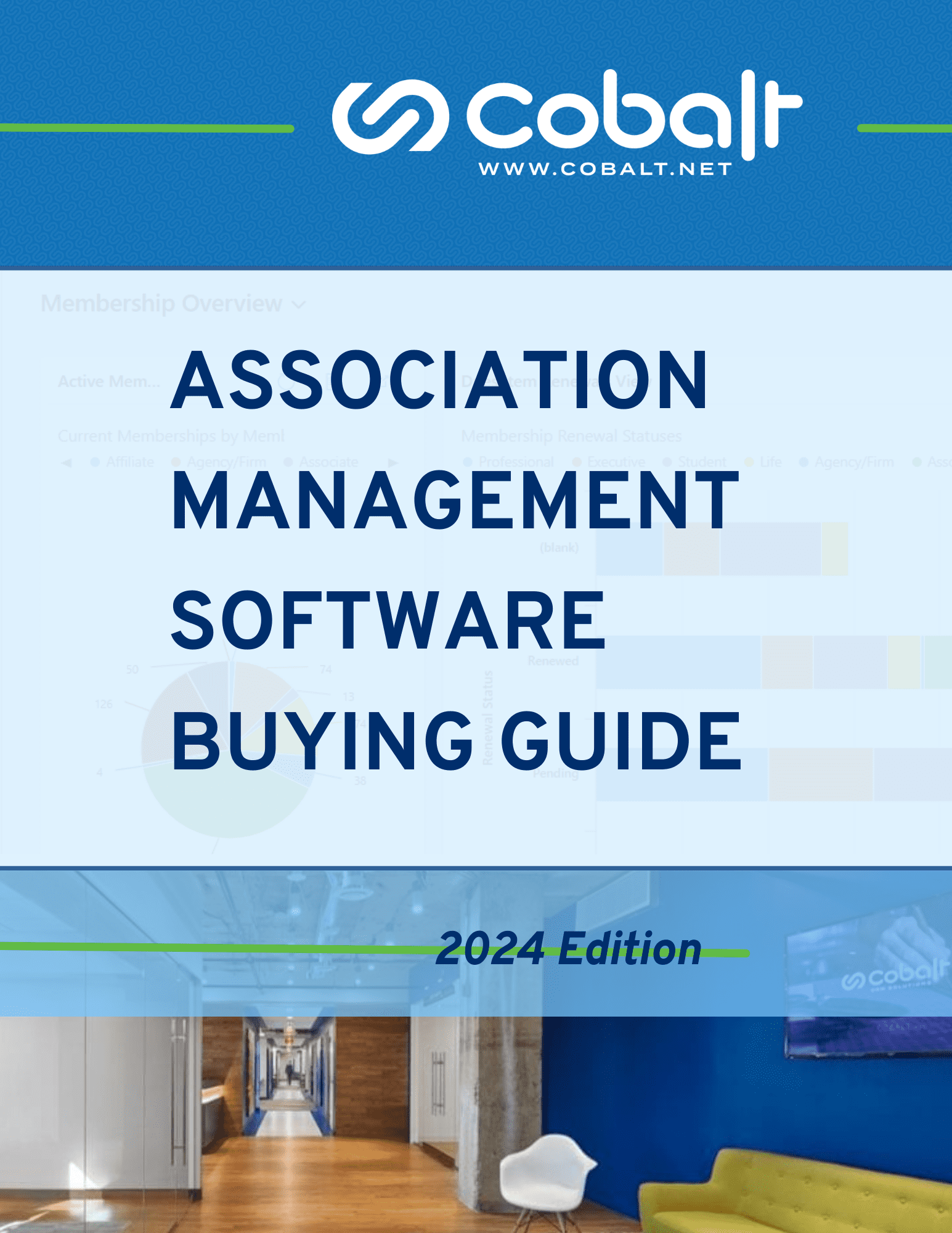Considering cloud-based association management software options? It’s hard to find an industry these days that hasn’t begun migrating its IT infrastructure to the cloud, and associations and nonprofits can count themselves as being among the last holdouts. It’s hard to blame them. During the dot-com boom in the late 90s, many associations were lured into signing up for application service providers (ASPs) that ultimately went belly up. The ensuing panic when those associations had to scramble to ensure their invaluable data was still intact was enormous. This left them feeling burned and wary of any software solutions they didn’t have complete control over.
So much has changed in the IT world since then. It’s commonplace today for even the industries traditionally considered to be late adopters — health care, government, and financial services — to rely on cloud computing. Many associations made the leap to cloud-based association software in the last decade. But if you’re still depending on an on-premise AMS solution, I know there are good reasons and considerations for not migrating before now.
In this updated post, we’ll look at some of the current PROS and CONS for switching to a cloud-based association management software.
Cloud-Based Association Management Software: PROS
Reduced costs
This is probably the most commonly-cited benefit of cloud computing, and for good reason. Whether it’s the physical hardware (including servers), the high price of perpetual software licensing and/or the maintenance that goes with it, you’ll find that the reduction in spending is significant.
The reduced burden of no longer needing to maintain servers alone is highly cost effective. As anyone who maintains their own servers can tell you, doing so requires that you invest significant resources in maintenance and upkeep. With cloud services, the burden of that maintenance is placed on the vendor.
Easy setup and installation
Systems like Microsoft Dynamics CRM Online can be set up with no technical experience and zero hardware. With your association on the cloud, you can set up users directly in Office 365 to add them to the CRM. Adding users is a simple process that no longer requires the extra knowledge that goes along with on-premises software.
Low-code integrations
The ability for your AMS to easily integrate with your LMS, CMS, and other core components of your tech stack is more critical than ever. CRM on the cloud is integrated with Office 365 components. This integration makes having every tool you need in the same place easier. Moving your team to cloud-based association management software allows you to experience low-code integrations, including The Power Platform. This includes Power BI, Power Apps, Power Automate, and Power Virtual Agent. These features help make your CRM more manageable and ensure your processes are as efficient as possible.
Allowing you to choose a best-in-class software solution
On-premise enterprise software often forces you to settle with an all-in-one solution because integration with other software isn’t easy or simple. But with the rise of cloud computing, we’ve seen more and more software companies leveraging application programming interfaces (APIs) and building integrations. Not only does this allow you to choose the best of breed solution that’s right for you, but it also makes it easier to dump that software solution if it ends up not being a good fit. With on-premise software, you’re making such a significant investment that you’re basically stuck with your choice even if you end up with buyer’s remorse. This increased competition among vendors has also driven down the price of software; it used to be that a CRM like Microsoft Dynamics 365 or Salesforce would only be affordable to a Fortune 500 company, but now that the market is saturated, these enterprise software companies are targeting smaller and smaller clients.
Quicker and less painful software upgrades
With cloud-based technology and the rise of software as a service (SaaS), the upgrades to the software generally don’t cost you anything. If you purchase a perpetual software license, you’ll typically have pay a sizable amount for your vendor to actually perform the upgrade and likely have to provision new hardware to ensure that you can continue to operate during the upgrade.
This is precisely why many associations put off upgrading their enterprise software solutions for so long. Of course, the longer you wait to upgrade, the more painful and expensive it gets. In the cloud, you’re guaranteed to always benefit from the most recent version. Not only that, but those upgrades are deployed automatically so that you don’t have the services cost associated with an on-premise upgrade.
Software updates for a CRM on the cloud can now be scheduled in advance when you want them. For instance, with Microsoft Dynamics CRM Online, Microsoft handles the upgrade process for you to save time and money upgrading your software. This lets you control the timing and makes the updating process more accessible for everyone.
More flexibility for remote workers
Every year, we see a greater percentage of the workforce saying they want the ability to work remotely at least part of the time. Whether it’s an employee wanting to log in while attending a conference or the ability to open up the hiring pool to workers outside your location, cloud technology allows you to work from anywhere. The best AMS solutions also are competing vigorously in the mobile space, which means you can benefit from them even if you’re not in front of your computer.
Cloud-Based Association Management Software: CONS
The need for new skillsets
If you’re like many associations and have spent the last decade or more with an on-premise system, then chances are your current IT staff’s skills are more aligned with maintaining hardware and infrastructure, not managing a diverse portfolio of cloud technologies and vendors. This will be a challenge as you transition to the cloud. I also feel strongly that IT needs a seat at the leadership table so it can help shape the strategy of your organization as technology is integrated across all business areas.
Giving up control
When you purchase a perpetual license software license and host everything on your own servers, then you have nearly 100 percent control over your environment. One of the trade offs of migrating to the cloud is that you lose some of that control. Your systems are no longer right down the hallway or at a datacenter you control, and this forces you to relinquish at least some of the configurability. This might scare some IT people who are used to that level of control.
Increased risk for vendor volatility
Remember when I mentioned those dot-com application service providers going belly up in the 90s? Well, that risk hasn’t gone away. There are hundreds of cloud-based startups that enter the market each year. Some have plenty of capital and are very stable, but there are others that are running at deficits and are considerably less stable. If you decide to try out a newer player, you do run at least some risk of that company running out of money and suddenly shutting down without notice Depending on how integral that software is to your business, it could put your association at risk.
You need a robust internet connection
This one seems obvious, but I can’t tell you how many times I’ve seen clients upgrade to cloud software and then neglect to ensure they have a fast internet connection. You no longer have an ethernet cord running directly to your servers, which means that slow internet will, if not grind your work to a halt, make it frustratingly slow. Yes, upgrading your internet connection will cost more money, but it doesn’t cancel out the cost reductions of moving to the cloud.
Is switching to cloud-based association management software worth it?
All in all, moving your association to the cloud provides a lot more pros than cons. You can reduce costs with an easy setup and implementation, have a straightforward software update process, add more flexibility for staff, and allow for future integrations. These benefits will help your association’s business and improve the quality of your CRM, making it easier for the team to use it. The cloud and its technology are necessary for your business and will enhance your association in the long term.
If you haven’t already, take a copy of our 2023 AMS Buying Guide with you today. This 51-page resource is packed with my best advice, questions for AMS vendors, and a much better look at the options you have today. That includes Cobalt’s association software, Engagement Dynamics, which we’ve been refining since 2004. And, of course, we’d love to connect with your team for a quick introduction call or high-level product showcase of our cloud-based association management software.