Overview
Release Objectives
The main objectives for the implementation of the Cobalt Release 3.5 project were to:
- Establish a baseline for doing a single release for the three Microsoft Dynamics 365 versions we support on Cobalt version 3.x: On-Premise (8.2 and 9.0) and Online (9.x)
-
Improve the user experience for Cobalt’s product via Microsoft’s Unified Client Interface (UCI, or Unified Interface).
-
Update Cobalt’s product to meet the criteria for approval on AppSource and the ISV Embed program
-
Improve the product’s reporting and analytics offerings
-
Incorporate priorities from Cobalt staff and the Cobalt user group
Expected Benefits
For each release, we outline the expected benefits if we achieve the objectives and success criteria of the project. The expected benefits for 3.5 were:
- Cobalt Support & Existing Customers – Existing customers on Microsoft Dynamics version 8.2 or later will benefit from an improved user experience and more out of the box reporting and analysis, resulting in increased user acceptance and a lower workload for Cobalt’s support department. Overall user involvement and satisfaction will increase based on the user group’s inclusion during product implementations
- Cobalt Implementation Teams / New Customers – Having the product fully vetted and approved by Microsoft will increase implementation teams’ confidence in the product. Additionally, the updated user interface and the significant increase in reports will save resources during new implementations and keep new customers satisfied early-on
- Sales / Prospective Customers – The sales team will be able to demo our product in the UCI, allowing Cobalt to better compete with Salesforce-based solutions. More out of the box reporting and analytics will allow us to better meet prospects’ expectations based on legacy solutions, and to better compete with other AMS solutions. Meeting the criteria for approval on AppSource and the ISV embed program will ensure we maintain our current marketability and reduce the risk of shifts in license costs
Unified Client Interface
In release 3.5, we added supportability for the Unified Interface released by Microsoft for 9.x versions of Dynamics 365. The UCI introduced a new, unified experience for any screen size, device, or orientation, so that Dynamics 365 administrators will no longer need to set up separate forms or dashboards for users accessing the system via a browser, tablet, or phone; the experience will be the same across devices.
To support the Unified Interface, we created persona-driven Unified Interface apps for Cobalt modules. The goal of Cobalt’s apps is to a) meet the criteria for approval on Microsoft’s AppSource and the ISV Embed Program and b) improve the user experience by making it easier for staff users to get to the information they care about, without the clutter of things they don’t. We tested for parody with Cobalt’s product in the classic UI, as we expect Microsoft to retire the classic UI in the future. We expect further refinement to Cobalt’s Unified Interface apps will be needed as the apps are used in real world scenarios, and that customers will want to extend or create new apps to align with their unique personas and processes.
Ensuring parody between the Unified Interface and the classic interface required updating Cobalt’s JavaScript to use Microsoft’s supported methods for UCI forms.
Cobalt Apps
- Cobalt Certification
- Cobalt Core
- Cobalt eCommerce
- Cobalt Elections
- Cobalt Engagement
- Cobalt Events
- Cobalt Membership
- Cobalt Portal Admin
- Cobalt Settings*
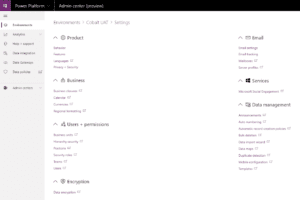
Reporting & Analytics
Anchor Dashboards
- The Cobalt Certification app has two dashboards:
- Certification Overview displays the following metrics with corresponding visualizations:
- Certification by Type
- Certifications Granted by Month by Type
- Exam by Status Reason
- Initial Applications by Month by Type
- Continuing Applications by Month by Type
- Apps Pending Action displays the following metrics with corresponding visualizations:
- Initial Applications with Pending Audit Requirements
- Initial Applications with Pending Manual Requirements
- Continuing Applications with Pending Audit Requirements
- Continuing Applications with Pending Manual Requirements
- Certification Overview displays the following metrics with corresponding visualizations:
- The Cobalt Core app includes several dashboards, most of which are also available in other apps: Classes Overview, Elections Overview, Engagement – All Time, Engagement – This Year, Meetings Overview, Orders & Payments, and Revenue & Receivables. The only dashboard available only in the Cobalt Core app and nowhere else is Subscriptions Overview, which displays the following metrics and corresponding visualizations:
-
- Subscriptions by Publication by Fee
- Subscriptions by Month
- Actual Revenues by Month (Subscription Orders)
- Most Active Contacts (Publication Subscriptions)
-
- The Cobalt eCommerce app includes two dashboards:
- Revenue & Receivables displays the following metrics with visualizations:
- Amount by Month and Category
- Aging Summary – this report segments accounts receivables into three aging groups: 0-30 days, 31-60 days, 61-90 days)
- Revenue Recognition by Month and Category (Deferred Revenue)
- Accounts Receivable
- Orders & Payments displays the following metrics with visualizations:
- Open Orders by Month
- Payments by Month (sum and count)
- Partially applied Payments
- Revenue & Receivables displays the following metrics with visualizations:
- Elections Overview is the anchor dashboard for the Cobalt Elections app and displays the following metrics with visualizations:
- Nominations by Month and Election
- Votes by Election
- Most Active Nominators
- Submitted Nominations
- The Cobalt Engagement app includes two dashboards:
- Engagement – All Time displays the following metrics with corresponding visualizations for engagement activities:
- Engagement Activities by Type
- Most Engaged Contacts
- Most Engaged Accounts
- Engagement by Month
- Engagement – This Year displays the same metrics and visualizations listed above for Engagement – All Time, but with filters for the current year
- Engagement – All Time displays the following metrics with corresponding visualizations for engagement activities:
- The Cobalt Events app includes two dashboards:
- Classes Overview displays the following metrics and visualizations:
- Registrations by Meeting by Fee
- Registrations by Month
- Actual revenues by Month
- Most Active Contacts (most registrations)
- Meetings Overview displays the same metrics and visualizations listed above for Classes Overview, but for Meeting Registrations vs. Class Registrations
- Classes Overview displays the following metrics and visualizations:
- Membership Overview is the anchor dashboard for the Cobalt Membership app and includes the following:
- Current Memberships by Member Type
- New Members by Join Date
- Applications by Year by Type
- Renewals by Month and Member Type
- Pending Renewals by Expiration Date and Member Type
In-Line BI
The charts driving Cobalt’s anchor dashboards are also available for in-line business intelligence on views and forms. We added the following additional charts for in-line BI. Please note that Microsoft also provides out-of-the-box charts for native entities such as Accounts and Contacts; we’ve only listed the charts we added for Cobalt entities that are not already included in the list of anchor dashboard visualizations, above.
Views
- Classes: Most Popular Classes – stacked bar chart showing the top 20 classes (by number of registrations) and omitting classes with no registrations
- Invoices:
- Balance by Month – stacked bar chart
- Invoices by Customer – list with invoice count
- Invoices by Owner – list with invoice count
- Invoices by Pricelist – list with invoice count
- Invoices by Status Reason – list with invoice count
- Meetings: Most Popular Meetings – stacked bar chart showing the top 20 meetings (by number of registrations) and omitting meetings with no registrations
- Meeting Registrations: Top 20 Most Waitlisted Meetings – pie chart
- Payments: Payments (Amount) by Type: pie chart segmenting payments made by cash, check, or credit card
Forms
- Publication:
- Subscriptions by Fee
- Subscriptions by Month
- Meeting:
- Current Registrations – count
- Current Companion Registrations – count
- Current Waitlist Registrations – count
- Registrations by Meeting Activity – stacked bar chart showing the count of registrations by activity
- Class:
- Current Registrations – count
- Current Waitlist – count
Custom Reports
A new custom report was added in response to customer feedback. We created a wizard that allows users to launch a report that contains a list of activity, session, and class registrations by meeting registration (since this cannot be accomplished easily with existing Dynamics 365 capabilities). To run this wizard, you will need to have a meeting registration view set up. Navigate to the parent meeting and in the toolbar click the Run Sub Report button. The wizard will open, select the meeting registration view you set up earlier and click Download Excel File. The file will include: Meeting Name, Meeting Registration Fee, First Name, Last Name, Email, Badge Name, Badge Job Title, Sub-Meeting Type (Activity, Session, or Class), Sub-Meeting Name, Start Time, End Time, Location, RegisteredBy, Waitlist Number, Created On, Status.
Implementation Notes
- Created the entity GL Account Category with a 1:N relationship with General Ledger Account. We expect customers or implementation teams to set up categories that align with customers’ GL Accounts, so there is no category data provided out-of-the-box
- Created the Cobalt Due Date calculated datetime field on the Invoice that calculates the due date based on the Created On date and payment terms set. We did this because the standard Dynamics 365 Due Date field is date only and cannot be used for calculating age of the invoice properly
- Created the Age calculated field on the Invoice that calculates the age of the invoice based on today – Cobalt Due Date
Miscellaneous Bug Fixes & Features
A number of miscellaneous bug fixes and features were included in Release 3.5. Highlights include:
- Updated the Authorize.Net Service to use the provider’s new API endpoints
- Made tweaks to the meeting registration process to improve user experience
- Improved performance for payment application, particularly in cases where there are a large number of products being paid for
- Updated the portal to account for the queued payments functionality introduced in release 3.4
- Added support to the portal for the multi-select picklist field type introduced by Microsoft in Dynamics 365 version 9.0
- Improved performance for customers who are hosted online
- Fixed an issue preventing users from using dynamic data in Cobalt’s E-mail Templates
- Fixed a redirect loop that would occur for all users on the portal after launching the Web Element designer
