Everyone can benefit from having a bit more time in the day. The problem is that a) days are not getting any longer and b) automating some of your more mundane, repetitive tasks can seem almost as daunting as the tasks themselves!
But there’s good news: the world of automation is opening up to everyone thanks to Power Automate. It’s no longer reserved for the highly technical developer or IT staff member.
Power Automate allows you to create “flows” , that can connect between apps and do a multitude of different actions. You can choose a connector to pull or update information in the Dataverse, connect to Twitter, send emails, and do so much more. The best part is anyone can build flows; you do not need to understand code to accomplish your goals.
Before we dive into a real-world example, let’s start by demystifying some of the terms I just threw at you.
Common definitions in the world of Power Automate
- Flows: a series of steps to automate tasks that span across different applications and services.
- Connectors: the steps that allow you connect with applications provided by Microsoft and third party systems.
- Dataverse: where Microsoft securely stores and manages your data.
How can associations use Power Automate?
For reference, we’ll walk through a real-life example of a flow that could save your association time and effort. For this example, the client’s membership lifecycle is tracked using a business process flow, which allows us to monitor which stage they are in such as “awareness” or “renewal”.
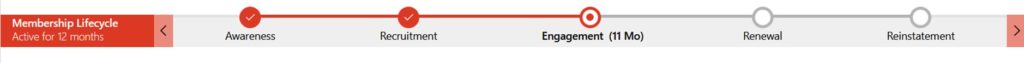
The flow we want to create will be based on the stage of the member in this “lifecycle” and their engagement score. If these two criteria are satisfied, we’ll then add the member to a specific marketing list. That way the marketing list can target a segmented population of your members with communications and issues relevant to them to drive greater engagement. To show how easy it is to automate this process, we’ve included the flow below:
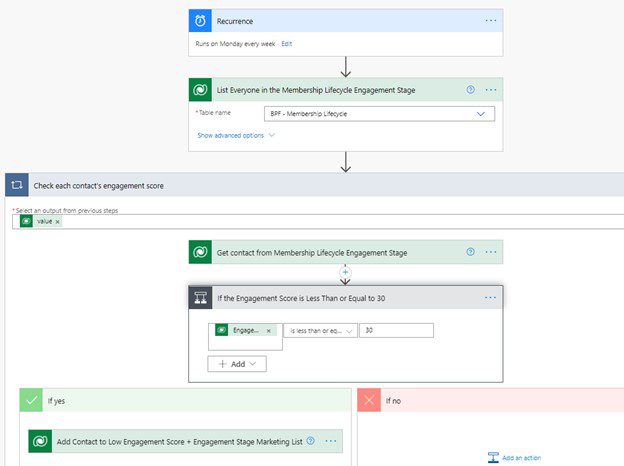
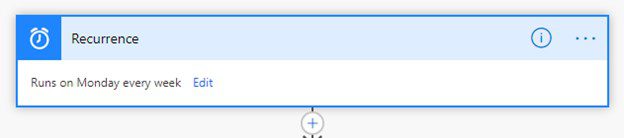
The first step is the reoccurrence trigger. This flow will run once a week so we can ensure our marketing list is always up to date and all contacts are included.
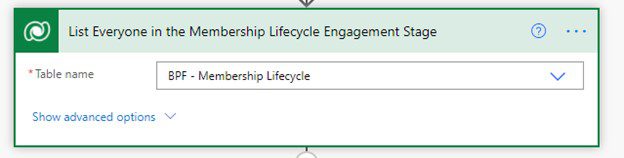
Next, the flow pulls in everyone who is in a specific Membership Lifecycle Stage. For this example, we chose our “Engagement” stage. This stage is used for the majority of your members before they enter the “renewal” stage.
The next stage adds a “check condition” to check if the contact’s engagement score is less than or equal to 30. This shows that the contact is not as engaged as desired, so we therefore want to add them to a marketing list to increase their involvement.
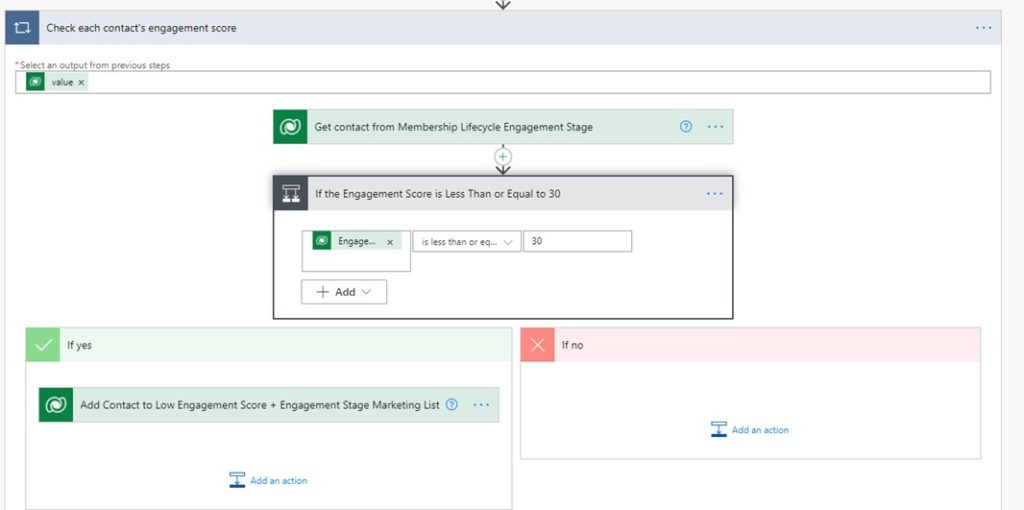
Without this flow staff would need to search for all the contacts in the engagement stage, manually filter for the contacts with low engagement, and then add them to marketing lists weekly or even daily. Although this process is not difficult, it is tedious and takes time that your staff can spend on more valuable tasks. Power Automate replaces that daily task and this flow can be built in under 10 minutes, whether you have a technical background or not. Let’s connect to quickly highlight some other ways The Power Platform will make your team happier, more efficient, and focused on their real priorities.

