Microsoft recently debuted Flow as a straightforward way to seamlessly integrate dozens of different products and services like Dynamic CRM, the entire Office suite, Google Docs, and even SalesForce. The platform is growing by the day and has over 300 generated templates for you to get started, and customizing them or starting your own is quick and easy. Let’s take a look at some of the best Dynamics CRM templates and how you can use them to offer better service and grow your business.
When a new opportunity is created post to Yammer
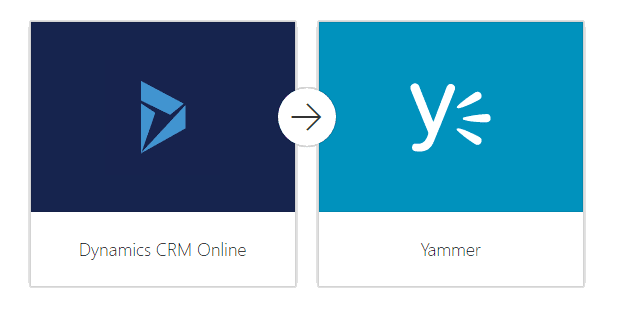
With this template you can easily get your Dynamics CRM entities into a Yammer group. Whenever a new Dynamics CRM Opportunity is created this flow will post to a Yammer group you select.
Why this is great: If you have a Yammer group set up for your sales team you could automatically notify them when a new opportunity is created. They don’t need to check CRM – they’d just get notified in Yammer.
How you can make it better: If you had multiple sales teams, set up different groups in Yammer and have conditions in your flow for whom the opportunity belongs to. You could even add a Twilio action to send a text message if the opportunity is of a certain size.
Create Dynamics leads based on tweets
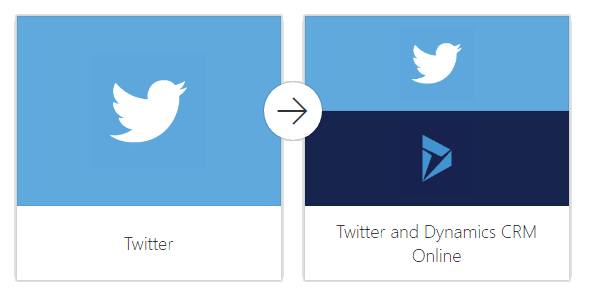
Define a search term and all of the people who tweet about that term will be opened as leads in your Dynamics CRM, along with some basic details about those users. Leads are created with the description from the Tweet and information about the poster, like how many status updates they have, how many friends, and their location.
Why this is great: Twitter is excellent at letting users share a sentiment quickly, and by converting tweets to leads you’re able to add an entire platform to your pool of potential customers.
How you can make it better: You have all of the user information available to you – set up conditional branches based on the user’s influence. Maybe you only want to create a lead if they have 100 followers, or if they have over 10,000 followers you want to send them a free sample.
Create Dynamics notes for Outlook emails
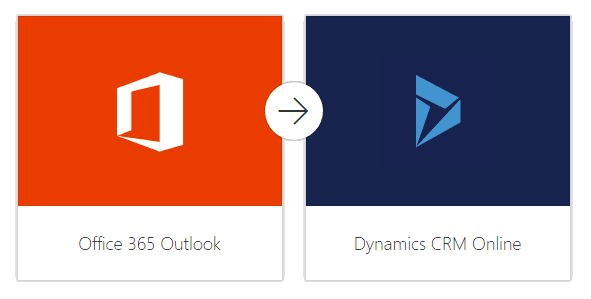
Create notes in Dynamics CRM for incoming emails to Office 365.
Why this is great: This flow gives you an instant integration from your emails to CRM, with the email subject and body stored as the Title and Description. This will let you search for the email details when you’re using CRM so you don’t have to leave the app.
How you can make it even better: Notes are fine but it would be really useful if you looked for keywords in the email and created different records based on that. Add conditions to look for phrases around having problems and create a Case record with details from the email.
CRM opportunity win to create a new project
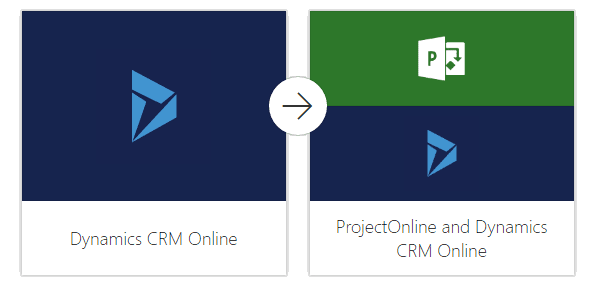
When you win an opportunity, a New Microsoft Project Online project will then be created in the site you specify.
Why this is great: If you’re using Microsoft Project, this is a great little time saver to get your project started as soon as the opportunity is won.
How you can make it even better: You’ve won the opportunity and now you need to deliver. Alert the project team by adding an email notification or even a text message to share the good news.
Create a task for new CRM leads
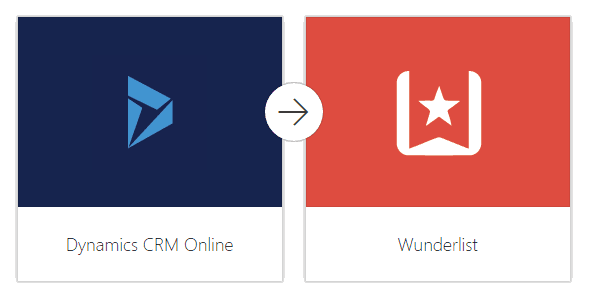
This template connects Wunderlist to Dynamics CRM to create a task to remind users to check CRM for the new leads.
Why this is great: Everybody has their own way of getting work done and Wunderlist is an increasingly popular way to track tasks. If your team uses Wunderlist this is a great way to create tasks where your team needs them.
How you can make it even better: Use data from the lead to determine if the task is high-priority – every company has a few dream accounts and if your lead is from one of them then make sure that task stands out.
