I’ve been pretty busy the last couple of weeks working on new Certification Management functionality for our certification customers and since it’s fresh in my mind I thought I’d show off one of my favorite features of the Certification Management Portal.

When it comes to wow factor the first thing certificants will notice when logging into the certification portal are the thermometers, or progress bars, that indicate the users progress toward recertification. The required credits are configurable in CRM to meet the requirements of any certification program and certification type. The progress toward recertification is presented to the user in an animated progress bar with the intention of catching the user’s eye immediately upon login.
Having this information front and center when a user logs in serves as a call to action for the certificant to enter new CEUs or sign up for classes / workshops using the large buttons on the right or from the menu. For users who have met the recertification requirements it serves as quick visual evidence and positive reinforcement that they are ready for the recertification deadline. From here users can quickly access the details of their CEUs by clicking the View your Education History button or clicking the Certification Details Tile itself. Doing so will take them to a list of previously entered CEUs for the current certification period and provide them with the ability to search for previously submitted activities.
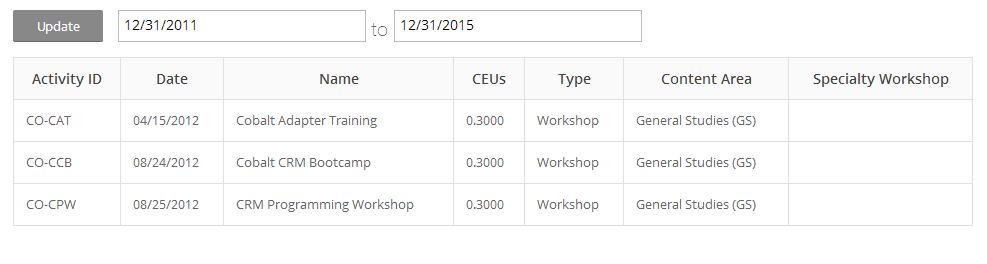
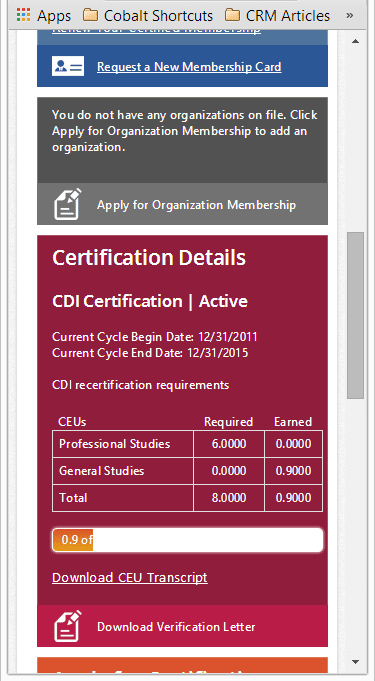 Of course, as always, these pages are available on the go as well for certificants who need access to their recertification progress on their mobile device. You can learn about the Cobalt xRM Mobile Adapter here.
Of course, as always, these pages are available on the go as well for certificants who need access to their recertification progress on their mobile device. You can learn about the Cobalt xRM Mobile Adapter here.
This is personally one of my favorite features in the Certification Management Portal. I’m a little biased since I did the development, but we’ve had a lot of positive feedback from clients and internal stakeholders as well so I suppose I’m justified.
{{cta(‘b05d9199-0a88-4bd5-813a-3913f4e232f1’)}}
