While testing some of our integration functionality that runs via CRM workflows I ran into a bug in CRM 2013 that left the “Run Workflow” button on one of our entities non-functional.
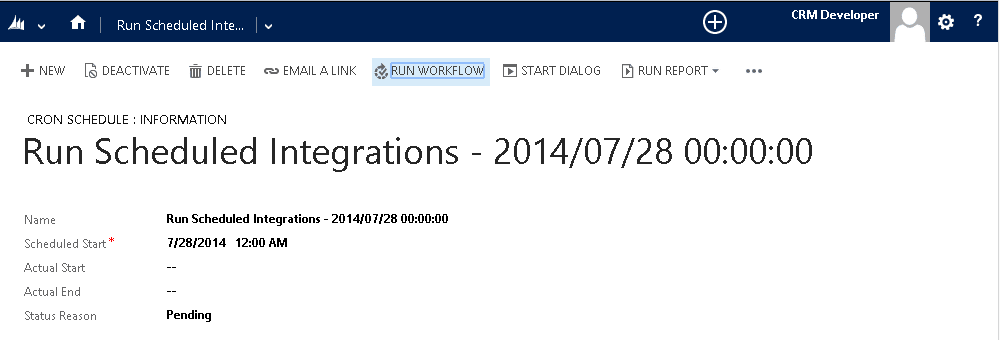
I initially tried looking in the console for script errors but didn’t see anything to explain why, when I clicked on the button, nothing happened. However, when I closed the record I got the standard CRM error message.
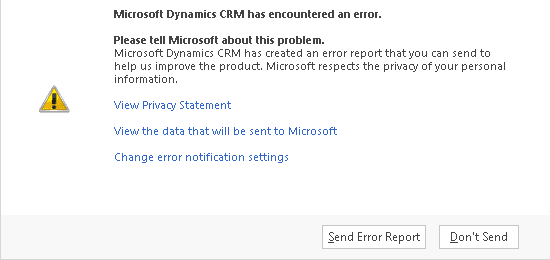
Clicking “View the data that will be sent to Microsoft” I was able to see the specific error message in the details was “LookupObjectsWithCallback is not defined”. A google search revealed one solution was to add a Lookup to the form on which the error occurred.
After adding the createdby field to the form the error was gone and the “Run Workflow” button functioned correctly. Since the createdby field was irrelevant on this form and wasn’t necessary I went back to the Form Editor and turned off the Visible by Default flag on the field so it no longer appeared on the form. The fix still worked.
If you run into this error, until it’s fixed by the CRM development team, add any lookup to the form and set it to not visible if you don’t want it to appear. Publish the customizations and verify it’s fixed.
