The most critical decisions for your organization utterly depend on superior data collection, the right report generation capabilities, and effective, collaborative analysis. Microsoft’s Power BI generates the vital insights for business strategy your team needs as you weigh the options, build internal consensus, and get to work.
Power BI is built to connect all the sources of your data and empower a variety of team members to generate highly relevant, accessible reports. It’s also an outstanding tool for facilitating agile stakeholder decision making as you move from planning to action.
The Cobalt team has deep experience helping teams get the most out of their Dynamics 365 CRM investment with applications like Power BI and the rest of the Power Platform. Review the high-level benefits for your team below and then let us walk you through a customized product showcase. We want to highlight specific ways it can meet the decision-making needs of your stakeholders.
What is Power BI?
There are three major components of the Power BI offering: Power BI Desktop, Power BI Service, and Power BI Mobile. They each provide unique capabilities for your team and work together seamlessly to create the access and insights every decision maker in your organization needs.
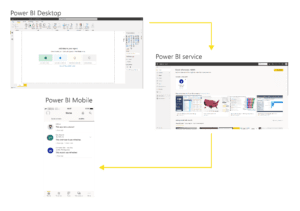
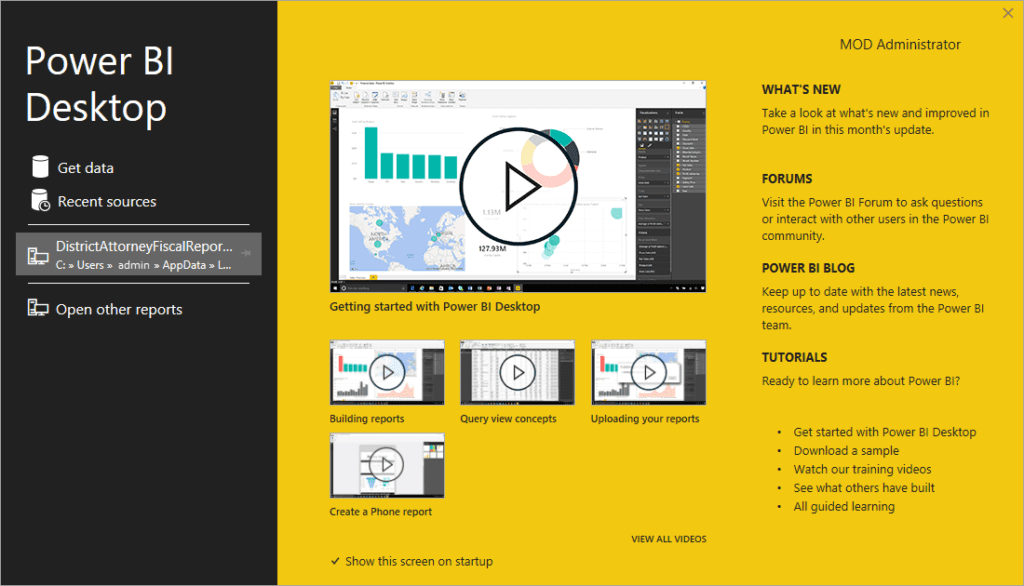
Power BI Desktop
This Windows desktop application is free to download, updated monthly, and designed to help connect your all your data (from spreadsheets, on-premises sources, cloud-based data sets, etc.) and generate immersive, customized reports that include intuitive visualization elements.
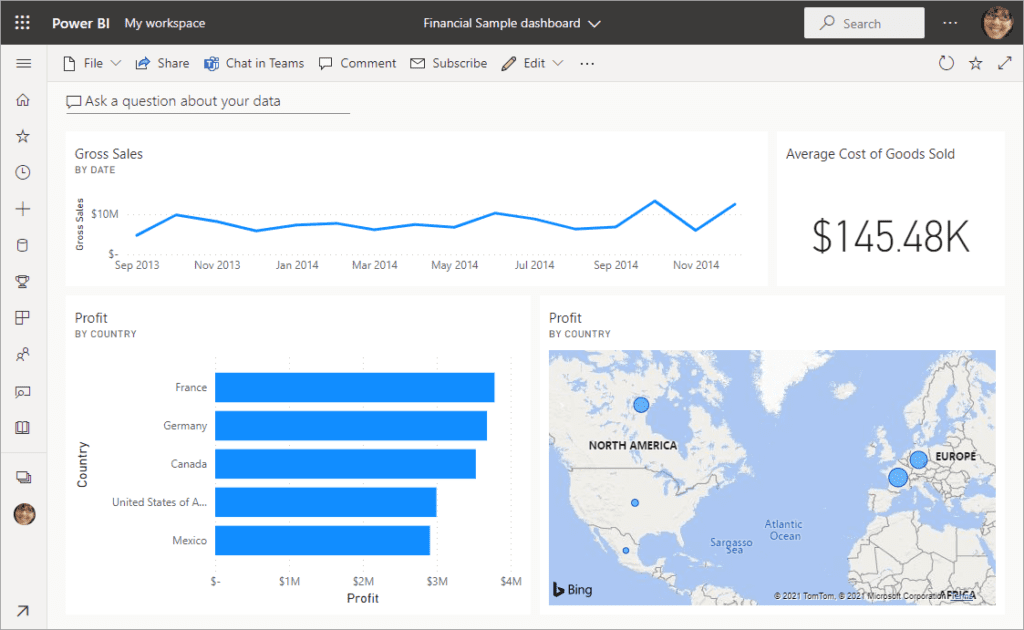
Power BI Service
A Software as a Service (SaaS) offering, Power BI Service takes the reports generated in Power BI Desktop and creates powerful editing, collaboration, and additional reporting opportunities. Because it uses industry-leading AI, your non-data scientist team members will be able to quickly find the insights they need and build compelling machine learning models. With paginated report generation capabilities, app creation and sharing, and highly customized dashboard functionality, much of the data and insight analysis your team needs will happen in Power BI Service.
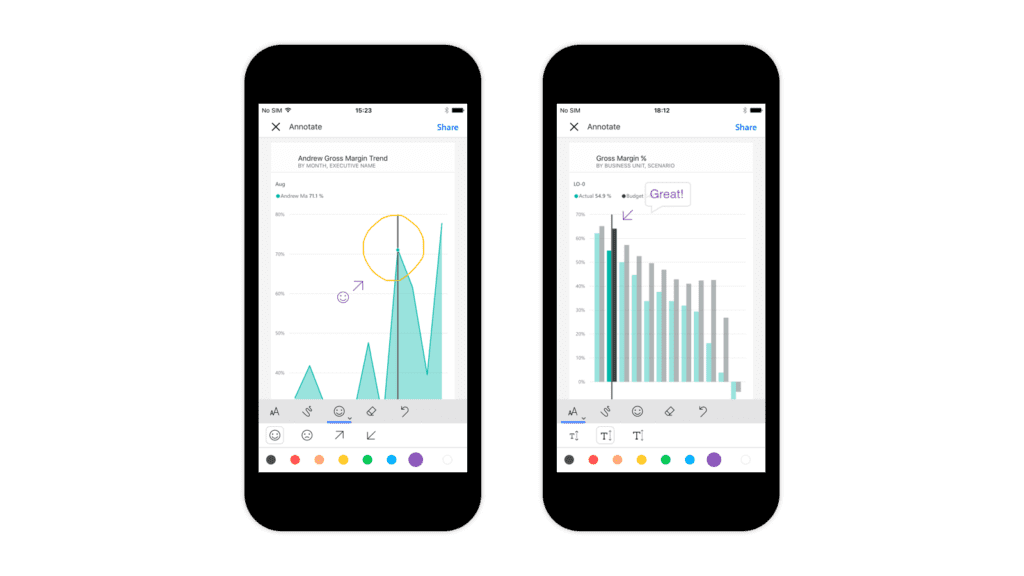
Power BI Mobile
Annotate reports directly on your mobile device, share live reports or dashboards on the go, use natural language queries to explore your reports, monitor top KPIs, and enjoy a 360-degree view of all your data in the palm of your hand. Power BI Mobile brings together everything your team has done in Power BI Desktop and Power BI Service, wherever you are today.
What Kinds of Problems Does Power BI Help Solve?
- Is the timing ideal for your association to launch a new annual conference enrollment initiative — or should you wait until next quarter? How does the data from last year’s sign-ups compare with specific member engagement trends so far this year?
- Your small business has seen a downturn in a critical segment of your e-commerce sales, and you need to choose a strategic, multi-faceted response. What factors should drive that strategy, and what support will you need from the different departments of your business?
- Some parts of your team aren’t really looped into your organization’s current business needs and priority efforts around a new service offering. Your sales team needs that alignment, as well as critical data and input about early customer feedback and usage trends. How can you bring it all together?
These are all general scenarios that Power BI was built to address directly. With a complete view of your data and the ability to analyze it from any angle with ease, your team will have what they need move forward with confidence.

Embedding Power BI reports into a Microsoft Teams channel is easy and it can really help increase visibility and meaningful collaboration for your team.
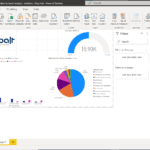
I love the ‘Add columns from examples’ feature in Power BI. When you enter a couple of examples, it is able to guess the formula you need and apply it to the entire column. I also love the Power BI drillthrough feature and how you can create one report for all kinds of business users.

Power BI makes it easy to report across entities, and it really extends your Dynamics 365 reporting capabilities. You can compare the differences in my Power BI vs Dashboards in Dynamics 365 Reporting Showdown.
There are bottomless possibilities for how your organization could leverage the potential of Power BI to streamline and strengthen the process of surfacing the right business insights and responding to what you learn in the data.
When you partner with the Cobalt team for Dynamics 365 Products & Services we bring 25+ years of Microsoft expertise to the table. At every step, we’ll suggest solutions like these and walk you through ways to get more from your CRM and the investment you are making in the Power Platform.

Annie Hall
Product Marketing Manager
Explore the Value of Power BI for Different Team Members
Power BI has something to offer all the major players on your team. Here are some high-level summaries of the ways it can make a positive impact on the day-to-day tasks and core responsibilities for collaborators in the thick of your decision-making projects.
Business Users
Most of your business users won’t need the ability to generate reports. But they all need tools to explore the data analysts’ reports. Power BI provides an environment to safely probe the data with their own questions and on-the-ground experience with customers and your priority business needs.
Power BI Service is the ultimate secure context for each user to do whatever they want with the reports without fear of hurting the data. Power BI Service automatically refreshes data and reports in real-time, so your business users can always be confident that they are looking at the latest numbers without needing to keep track of individual report versions.
- Slice, dice, and interrogate the data with natural language questions. You’ll have the option to save your findings or rearrangements of the data in your personal account without worrying about hurting the original data sets.
- Set up customized alerts and you’ll have instant, automated insights as the data updates.
- Through Power BI Service, you will have access to all the complex data and spreadsheets through beautiful, intuitive graphs and data visualization tools. They make it easy to see what you need at a glance, and to drill down into the data wherever you need to as you explore.
- Access, share, and collaborate around the dashboards and reports your colleagues create in Power BI Desktop with ease. The Power BI Mobile tools give you access to everything, wherever you go.
Data Analysts and Report Creators
Your seasoned analysts will love the comprehensive, sophisticated tools for business intelligence projects in Power BI Desktop. However, the tools are intuitive enough for users who don’t normally create reports to quickly create meaningful data visualizations.
- Securely provide the credentials to connect and combine your data with powerful modeling tools.
- Clean and transform your data with the built-in Power Query Editor, which gives you the ability to change the data type, remove columns, combine data from different sources, and more.
- As your data modeling shapes up, simply drag fields onto the report canvas to create visually stunning graphs, charts, and graphic elements that will help non-analysts immediately grasp the nuanced data relationships you’ve orchestrated in your modeling.
Combine distinct visuals into collections and publish those as reports that business users and other decision-maker stakeholders will access and explore in Power BI Service.
Enterprise Report Creators
Power BI Service users have powerful, additional report generation capabilities that are unavailable in Power BI Desktop.
- Generate pixel perfect paginated reports with the Power BI Report Builder.
- Maintain exact page layout control and a variety of report printing and sharing options. With paginated reports, it doesn’t matter how long a table is, you will be able to easily print or export to PDF all the data it contains.
- Create reports that draw on multiple data sources without intense data modeling work.
- Move legacy reports forward from Power BI Report Server on-premises or SQL Server Reporting Services (SSRS) 2016 or 2017 thanks to Power BI Service’s backwards compatibility and upgrade options.
Administrators
Give your administrators a refined platform for configuring, monitoring, and managing all your organization-wide settings for Power BI through the Power BI Admin Portal and the Microsoft 365 Admin Center.
- Maintain quality of service for all your team members using Power BI Desktop, Power BI Service, or Power BI Mobile.
- Easily purchase and designate license assignments for your organization.
- Manage groups, users, and leverage the ability to directly manage the workspaces of each user on your team in a support role as needed.
- Troubleshoot any problems that might occur with data access for your Power BI users.
- Acquire and assign Power BI Premium capacity for team members, which unlocks even greater Power BI potential, including:
- the flexibility to license by capacity
- AI-driven data analysis features
- composable and reusable dataflows
- the ability to share Power BI content with anyone inside or outside your organization without buying a per-user license
Developers
Connect your team’s developers with the deep resources that will help them share your work and results in Power BI with end users, whether they are inside or outside your organization. The embedded analytics potential of Power BI will allow you to create highly valuable interactive data experiences.
- Safely extend controlled access through interactive or non-interactive authentication to your Power BI reports, dashboards, and insights. In situations where you want your customers to have a deeper look at portions of your data and analysis, you can offer them that insight through customized dashboards, company-branded reports, an app, your website, and more.
- Seamlessly integrate visuals from Microsoft AppSource or create custom Power BI visuals and import them directly into reports as a .pbiviz file.
- Tap into API developer tools to securely experiment with various Power BI embedded samples, use a sophisticated playground for Power BI embedded analytics client APIs, run requests and automated tasks, test and debug your solutions, and more.
- Author integrated apps and execute management tasks that extend many possibilities for your organization with the Power BI REST API:
- Perform management tasks on Power BI objects
- Push data into a dataset or a Power BI dashboard
- Embed reports, dashboards, and tiles for Power BI users and Non-Power BI users
Get Started or Learn More about Power BI
Keep exploring the ways Power BI could transform your organization’s decision-making projects and processes. Reach out for a product showcase now and let us step you through a free installation and configuration of Power BI Desktop. Our Cobalt experts will give you some ideas for good ways to connect your data sources and explore the baseline report generation functionality for your team.
Our product showcases are also a great way to:
Answer your questions about Power BI pricing and Power Platform user licenses
Explore other applications in the Power Platform: Power Apps, Power Automate, Power Virtual Agents
Begin a free organizational assessment with Dynamics 365 Products & Services recommendations
