Trying to understand the differences between Power BI Free vs Pro? And what is Power BI Premium? There are three different Power BI options that Microsoft offers; Power BI Free (Desktop), Power BI Pro, and Power BI Premium Per User (PPU). But which one do you need? In this blog post, we will look at the three options’ key features, limitations, Power BI pricing, and some scenario-based examples that will provide you with the best bang for your buck!
What is Power BI?
Power BI is a highly interactive software system from Microsoft that builds highly sophisticated, AI-driven data visualizations. It is a business intelligence tool that allows users and organizations to create and share data analysis and visualizations and embed them into their websites and applications as dashboards and reports.
Power Bi Free
As the name suggests, Power BI Free (also known as Power BI Desktop) allows users and organizations to utilize the powerful Power BI service with no costs whatsoever. Users can simply download the Power BI software and begin creating data visualizations and dashboards with their organization’s data.
Power BI Free allows user to utilize the majority of the tools that Power BI Service provides. With it, you will be able to connect data from different databases, transform the data, and create dashboards and reports made of tables, charts, and graphs.
For Microsoft Dynamics 365 users, Power BI unlocks features and functionalities that cannot be achieved through Dynamics alone. Let’s look at a business-case scenario where Power BI Free really extends the capabilities you would have with Dynamics 365.
KPIs (Key Performance Indicators) are performance measurements used to track the progress of a particular activity, such as total annual sales in a company. KPIs assist organizations in answering business questions such as “how far ahead/behind am I towards my goal?” With Power BI’s visualization tool, you can create graphs and charts that track the progression of your success. That could include something like Total Sales last year vs Total Sales this year.
The example below includes a KPI visual that makes is easy to see that this year, the organization is still roughly 19% away from achieving their last year’s Total Sales.
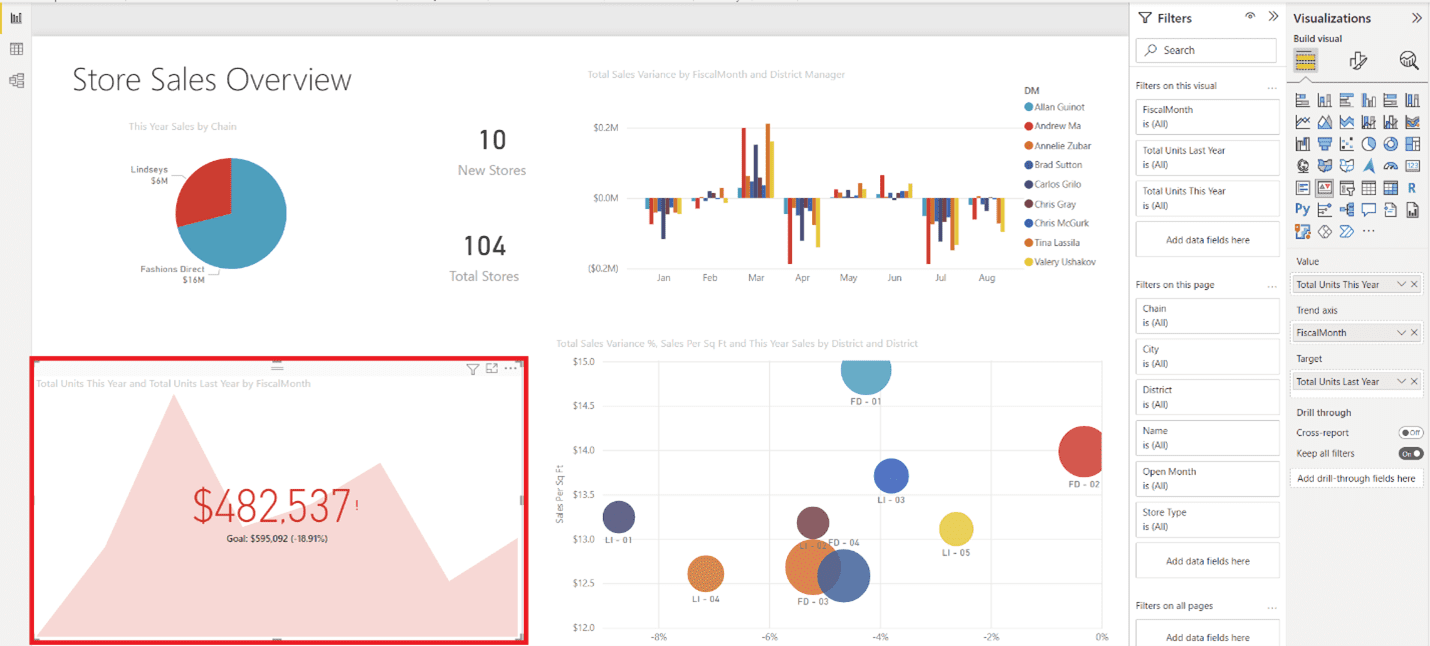
That’s just the beginning of Power BI’s functionality, though. After creating a dynamic and aesthetic dashboard filled with insightful and interactive visuals in Power BI, you can then add your custom dashboard directly into Microsoft Dynamics 365!
From here, you can view this Power BI dashboard straight from Dynamics. Even though Dynamics has its own dashboard functionalities, Power BI provides a much wider variety of visualization tools.
And keep in mind that all of this is available just from the Power BI Free license! So what does the functionality look like between Power BI Free vs Pro? Let’s look at that next. If you would like your Power BI dashboard to be shared with others in your team, or even have it available to anyone inside and out of your organization, this is where the other Power BI options come into play.
Power Bi Free vs Pro: The 1 Key Difference
Power BI Free basically allows users to utilize 90% of its features and functionalities. One of the biggest differences you’ll see when you look at Power BI Free vs Pro is that the Power BI Pro license really levels up the content sharing and collaboration options with other Power BI users.
The Power BI Pro license provides access to the users to view and interact with other published Power BI reports and dashboards. The bottom-line value in this means that creating data connections, transforming the data, and building dashboards and reports can now be a team effort. That increased collaboration will likely save your team time — and keep everyone on the same page.
There is one important caveat to the Power BI Pro license; the data, dashboards, and reports can only be shared with other users who are also Power BI Pro license holders. This means that, in order to unlock this sharing and collaborating capabilities, all of your team members will have to obtain the Power BI Pro license. The Power BI Pro license is the perfect license type for organizations who would like to have the sharing, viewing, and collaborating features in an internal environment.
There are numerous ways of sharing and collaborating on your Power BI dashboards, reports, and datasets internally with your team members. One of the ways users can share and collaborate with other Power BI users is by using Workspaces.
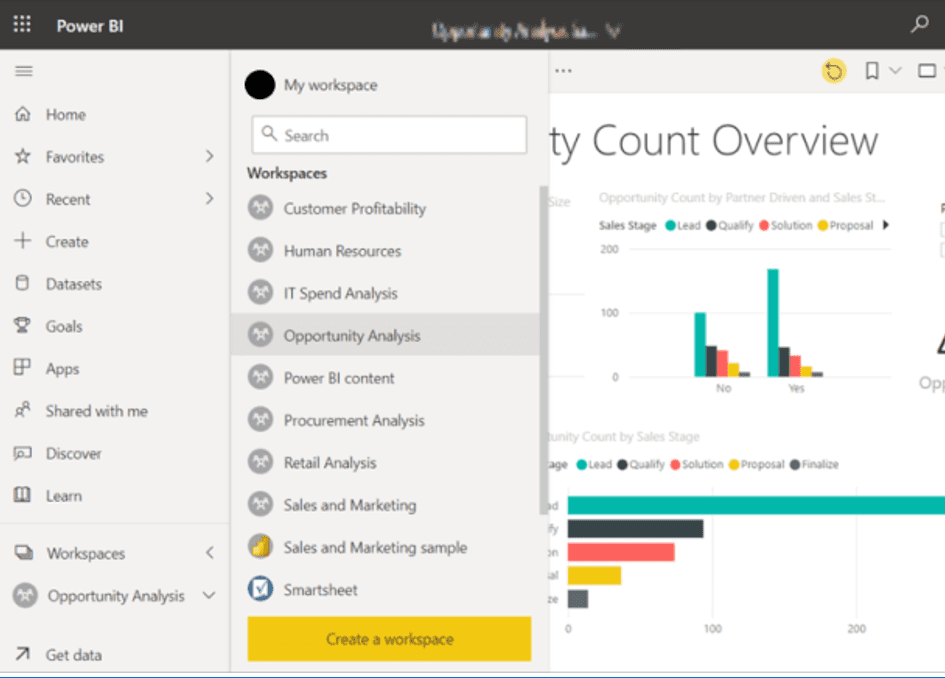
Workspaces provide a centralized platform where your team can access and modify the Power BI reports any time they’d like. All users that are part of a Workspace share the ownership of the Power BI reports. This is one way to create a truly flexible and highly effective collaboration with team members.
Additionally, Workspaces provide different roles which allow administrative users to grant different levels of permissions to different users who access and own the Power BI reports, dashboards, and datasets. These roles include Admin, Member, Contributor, and Viewer. Admins have full access to the workspace while the Viewer can only view/interact with an item or read a dataset. For a detailed breakdown of the level of access each role has, please view this official article from Microsoft. The roles can be assigned by clicking on the Access tab from the selected Workspace:
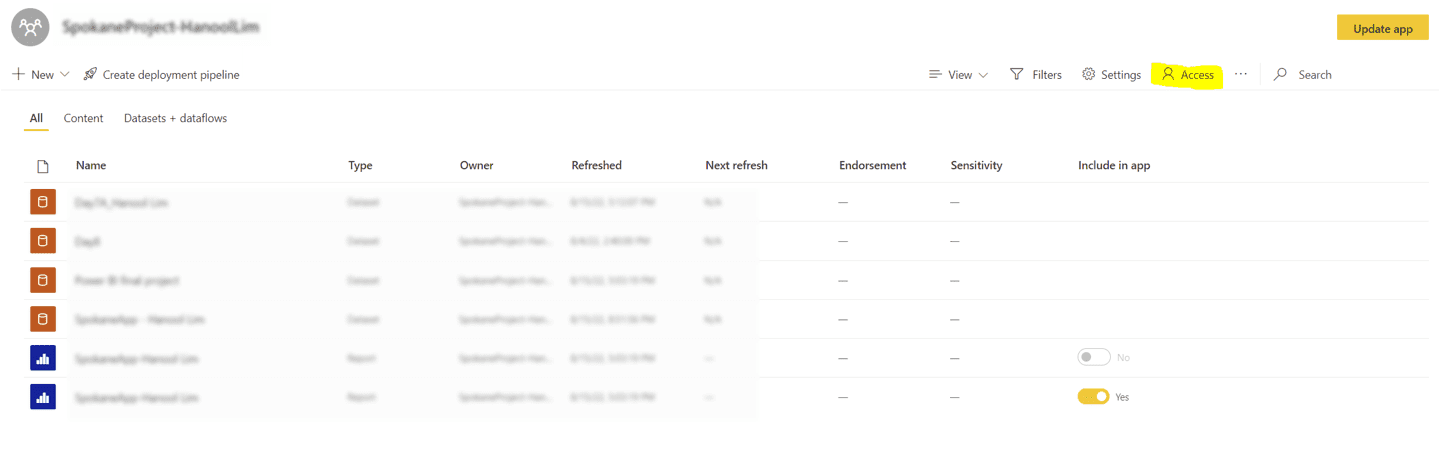
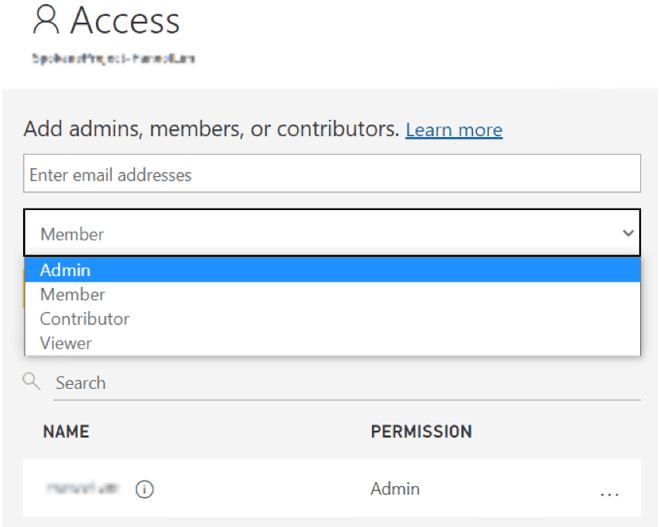
Power BI Premium
What if you want to share your beautiful, intuitive dashboards and reports not only with your internal members but also to external users as well? That’s when you need Power BI Premium.
Power BI Premium has two options; per capacity and per user. Both options have many overlapping features and functionalities, however, the biggest difference is that the Premium Per Capacity is the only option that allows users to share their Power BI content to any external users who do not have any per-user licenses.
Other than the content sharing capabilities, both Premium Per User and Premium Per Capacity options include all features included in the Power BI Free and Pro licenses. There are actually a handful of additional options with Power BI Premium.
Both Premium options have exclusive functionalities such as paginated reports. These are extremely useful for users, allowing them to design and format the Power BI data and reports to fit perfectly into printable pages. Additionally, through a Report Builder, users will get an optimized physical copy with pixel-perfect layouts.
Advanced AI modeling tools are available for the Premium users as well. These artificial intelligence tools assist users with text analytics, image detections, and even automated machine learning tools directly from the Power BI software.
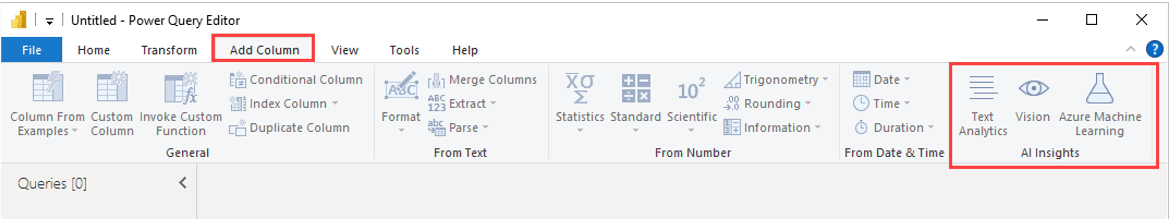
Power BI Pricing: How much does a license cost? (Power BI Free vs Pro vs Premium)
The Power BI Free license for Microsoft Fabric gives users access to a wide array of features at no cost. Power BI Pro licenses add content sharing and collaborative features through Workspaces for a monthly cost of $10 per user. Power BI Premium licenses unlock the full feature set, including advanced AI insights and paginated reports, for $20 per user. And the Power BI Premium Per Capacity begins from a monthly cost of $4,995. Premium Per Capacity requires a Power BI Pro license for publishing content into Power BI Premium capacity. However, no per-user licenses are required for the content consumers.
Power BI Free vs Pro vs Premium: Final Considerations
Depending on the size of your organization, what your business goals are, and which functionalities are crucial to achieving those business goals, there is a Power BI license plan that will fit your needs.
Power BI is an incredible tool that can assist any business through the power of data analysis through visualizations and customized dashboards. As the datasets for your business grow ever larger and more complex, the tools that help you make sense of that data — and respond quickly — will only make more of a difference.
Power BI’s value for sales teams, decision makers, and some of your external users is huge. Our team at Cobalt would love to walk through more of the differences (including pricing and license optimization) of Power BI Free vs Pro vs Premium. Use the link below to get in touch for a free license consultation or quick introduction call to talk about your Power BI questions!

