Like your users, we love a good deal. In fact, we’re willing to do a lot to make sure we get the best price on our purchases, like becoming a member to get that sweet discount. While we can’t sell you toilet paper in bulk or $5 rotisserie chicken, we can offer your users the ability to see savings messages during their checkout process.
Why?
Upsell messages displayed on the checkout page are a direct and frequent reminder to your users that they can receive immediate benefits upon becoming a member. It’s a win-win situation – while your users can save more money via membership benefits, you gain more memberships as a whole!
What’s Changed?
- You can now set a savings message that will be displayed on the shopping cart page for both members and non-members.
- If a non-member adds a membership application to their cart, they’ll be able to take advantage of membership pricing for that transaction.
How Does it Work?
- When users are checking out in the member portal, they’ll see a custom message on the cart page that will prompt them to apply for membership
- If a user is already a member, they’ll see a message that indicates how much they’ve saved in total.
- If a user is a non-member, they’ll see the custom message telling them they could save X% by joining.
- When the non-member user adds a membership application to their cart, they’ll be able to take advantage of member-exclusive pricing for that transaction. All items will recalculate to use the member pricing, instead of the non-member pricing. Just a little treat for joining your organization!
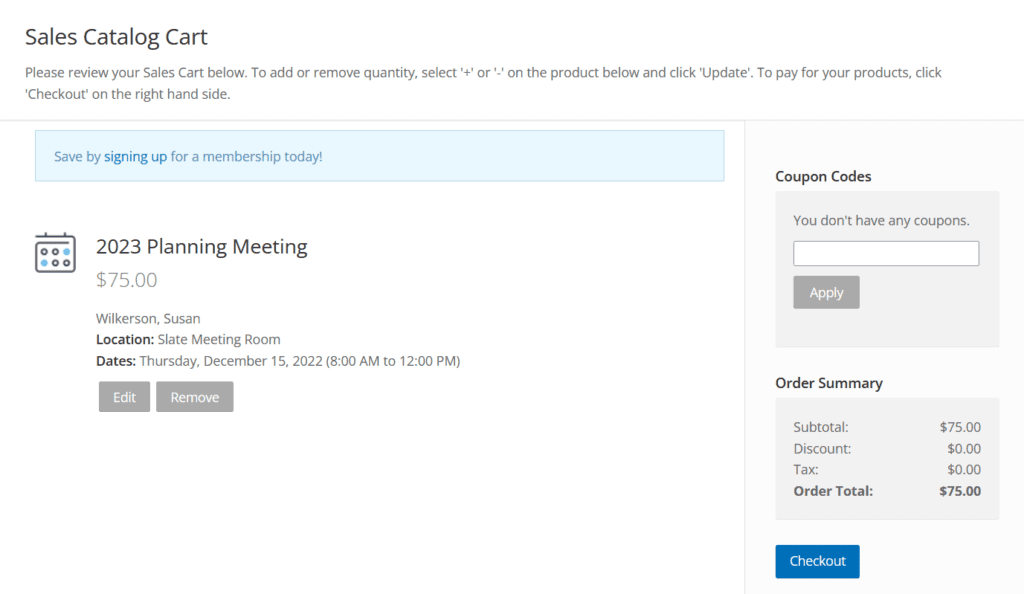
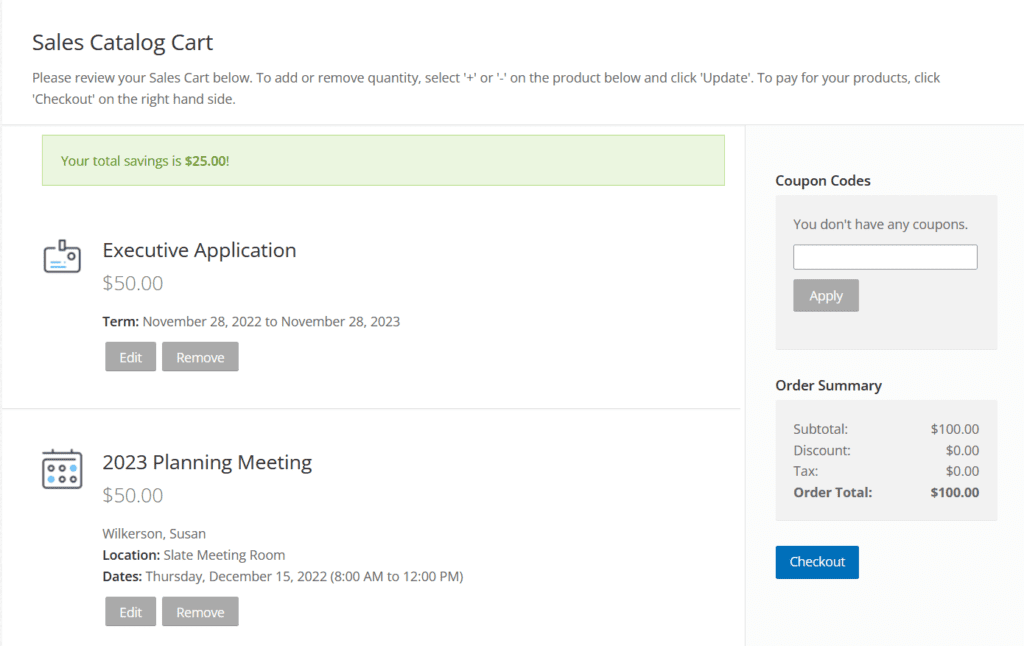
Want to learn more about this feature? Check out our release notes.
