Update – Patch released today that resolves this issue.
http://support.microsoft.com/kb/3025390
This week Microsoft released a cumulative security update for Internet Explorer 11 (KB3008923) which had the unfortunate side effect of rendering certain values in dialog boxes in Microsoft Dynamics CRM 2011 blank. Among those items affected were column field names in Advanced Find’s Add Columns, and the ability to select items to be added to some queries.
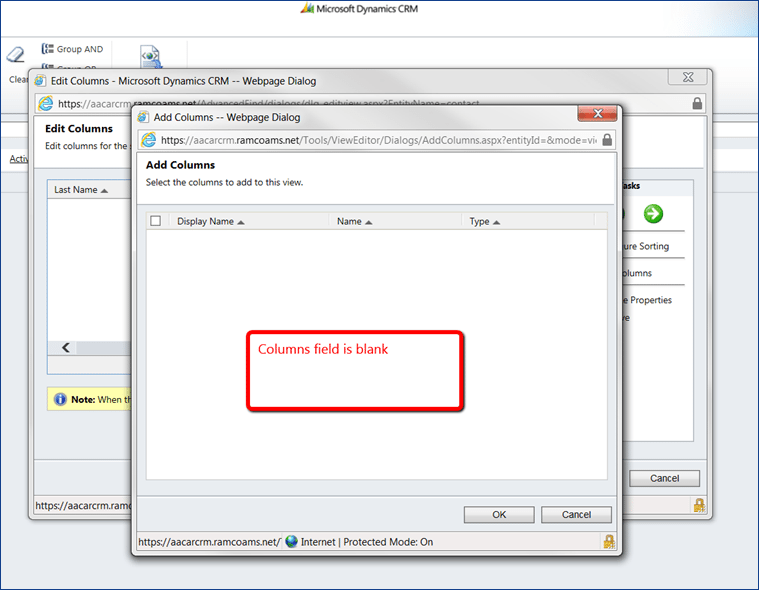
KB3000923 appears to cause missing field displays and other issues in Microsoft Dynamics CRM 2011.
At first we thought that there was a patch issued Thursday (12/12/2014), which could be installed by running Windows Update from the Start Menu again, but we had inconsistent results from that. The Microsoft Knowledge Base article for the update doesn’t show notes about this issue, when we checked, but removing the update consistently cleared the issue.
To remove the update, Open Control Panel > Programs and Features > Installed Updates and select the offening IE 11 update: Security Update for Microsoft Windows (KB3008923).
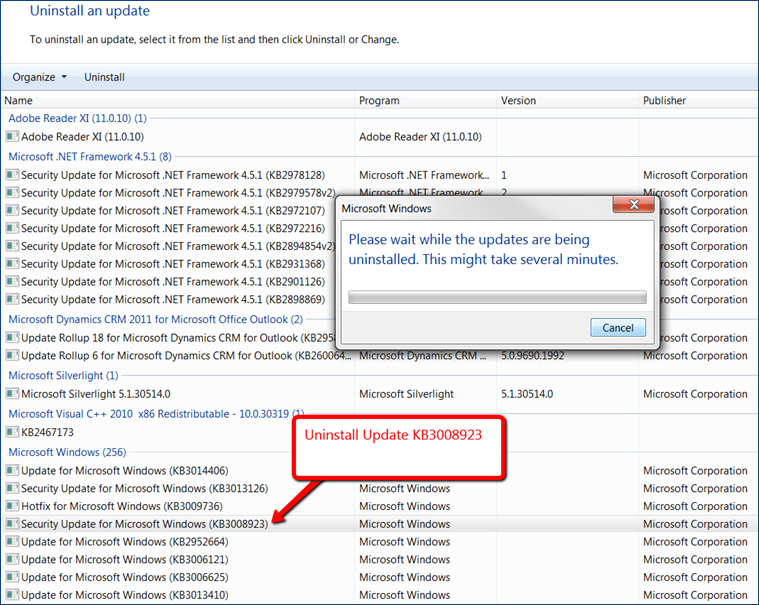
After we unistalled the update, MS Dynamics CRM was back to normal.
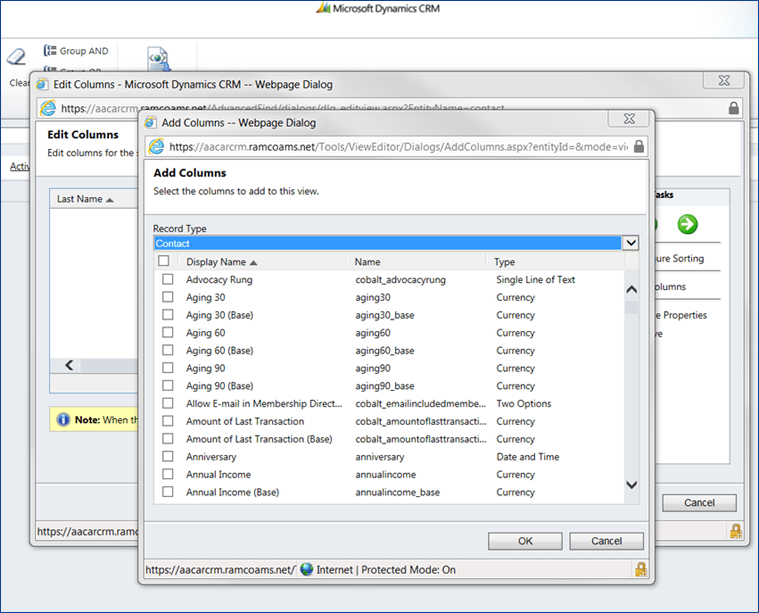
{{cta(‘3fd87f6c-f40c-4147-9210-263e58c19212’)}}
NOTE: This update was issued as an important security update, so you may want to check it’s posting (http://support.microsoft.com/kb/3008923) for more information about what it covered before deciding whether to remove it or not. Also, note that if you don’t change your Windows Update settings, Windows will attempt to install this update each time it runs.
Cobalt assumes no liability for issues relating to the removal of this update.
