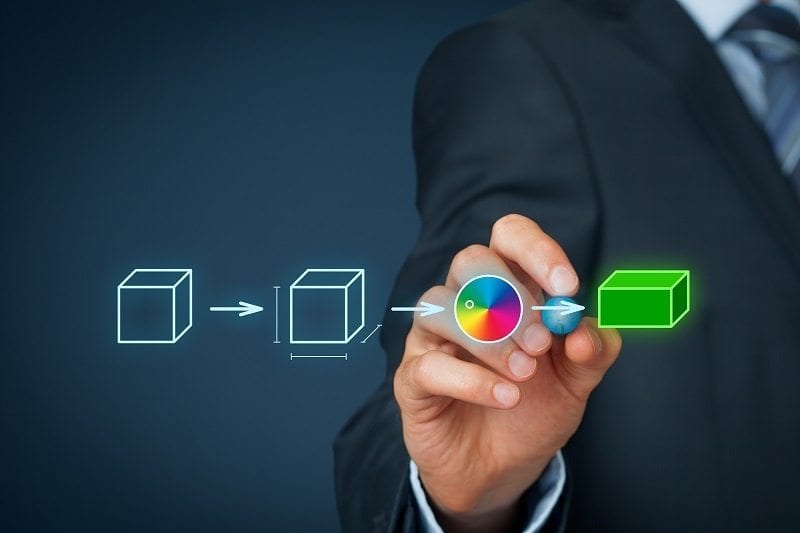
It’s pretty much unheard of for an organization to open up a newly-licensed enterprise software product for the first time and start using it without any configuration. Whether it’s setting up user profiles, uploading data, configuring dashboards, or heavy backend coding, some level of customization is needed, and depending on how large your organization is and how specific your needs are, the software might require a lot of custom changes.
But with so many software choices available, it’s often difficult to determine what level of customization is acceptable. This is especially true for a CRM, because it serves as a central hub for all customer data. Many RFPs and RFQs ask vendors to indicate which functionalities are offered as out-of-the-box features versus those that need to be built from scratch, and it’s unlikely that a single vendor will offer 100 percent out-of-the-box functionality.
So how do you determine the level of customization that’s right for your organization? How do you decide whether it’s worth it to you to configure a task exactly to your specifications instead of going with a slightly inferior out-of-the-box solution? To answer these questions, we should first assess the different levels of customization available.
Basic customization
This level of customization can mostly be accomplished within the CRM’s user interface without much help from technical employees. This might involve something like writing a workflow to send a confirmation email every time a case is opened or when a case is resolved. Another common type of basic customization involves tweaking the data dashboards that are automatically displayed when you log in. You’ll want to filter the data so that the information most important to your specific company or association is easily accessible.
Medium customization
This second level of customization should require a minimal level of coding, if any at all. It involves integrating third-party software offerings. Let’s say you want to email your customers or members but find your CRM’s email marketing tools lacking. Depending on the CRM you’re using, there’s a good chance it might have easy, already-built integration with an email marketing tool like Mailchimp or ClickDimensions where all you have to do is turn it on and provide your credentials. Most vendors will list their available integrations on their website so you can research this up front.
Advanced customization
This kind of customization would require the services from someone like Cobalt. In order to incorporate certain functions into a CRM system, you will need programmers and other technically-inclined workers to go into its backend and build the functionality from scratch. It could involve creating a third-party software integration where none exists or even building an entirely custom module to meet your specific business needs.
[LIKE THIS ARTICLE SO FAR? THEN YOU’LL WANT TO FOLLOW US ON TWITTER TO GET THE LATEST CRM AND SALES INSIGHTS]
Unsurprisingly, this level of customization is the most expensive. Not only does it require highly-skilled employees to build it, but they also have to do all the various testing — QA, regression analysis, debugging — that goes with any programming project.
So how much customization is too much?
Needless to say, the more advanced customization you need the more expensive your CRM costs are, but this doesn’t mean you shouldn’t invest in customization. After all, your CRM is there to make your organization more efficient and innovative, so there’s a tradeoff that occurs as long as your CRM eliminates waste in the long term.
Back in July, my colleague Russ wrote a blog post spelling out the differences between RFIs, RFQs, and RFPs. Basically, an organization only releases an RFQ when it knows the exact specifications, down to the minute detail, that it wants in a CRM. It uses an RFP when it knows some of the broad functionalities it wants but is flexible on how those functionalities are executed.
If you’re someone who fits into the latter camp — in other words, your CRM needs are broad and your knowledge of CRM offerings is relatively shallow — then you should stick with the first two levels of customization as much as humanly possible. When in doubt, there’s probably a third-party add-on that can adequately meet your needs. It’s only when you have a requirement that’s specific to your organization that you should invest in heavy technical lifting.
The more you stick with out-of-the-box features, the more your staff can rely on online tutorials and web forums to discover new configurations and use cases for your CRM. Boxing yourself into a custom-built solution, while sometimes necessary, should never be your first inclination when other methods suffice.
Are you ready to take your business to the next level with cutting-edge CRM technology? Go here to learn more.
