If you’re reading this Dynamics 365 vs Salesforce post, you have probably also heard of Oracle, SAP, and Adobe as leaders in the CRM software market. What you might not know is that this “big five” accounts for less than 40% of the total market for CRM solutions and that the remaining 60% is shared by more than 200 software vendors.
Many of these are niche industry solutions that do a great job serving their customers’ specific needs. Many other, however, are outdated and may also have limited functionality, which means that there are a lot of small to medium sized businesses that are in need of a better solution.
Today, let’s take a serious look at how the current market leader, Salesforce, stacks up against Microsoft’s flagship business applications solution in a Dynamics 365 vs Salesforce head-to-head battle. These are typically the top considerations for most companies when they realize that they’ve outgrown their current CRM solution.
Dynamics 365 vs. Salesforce: Common Reasons to Switch
After 16+ years of working with CRM solutions and helping hundreds of customers make a strong move to Dynamics 365, I have heard all the Salesforce vs Dynamics 365 considerations. If you are considering a move, or looking for ways to avoid the most common and painful pitfalls in the CRM migration process, check out our CRM Migration Guide and these additional resources:
- CRM Data Migration Plan: What’s Important?
- CRM Data Migration Checklist
- Switching from Salesforce to D365: Key Migration Issues
- Must-Ask Questions Before Migrating to Dynamics 365 Online
Here are seven of the strongest reasons that agile teams in 2022 are often surprised to find huge value waiting for them with Dynamics 365.
#1 A Unique Collaboration and License Model
In my opinion, this is one of the biggest Dynamics 365 vs Salesforce factors to consider. Microsoft has recently rolled out a wildly attractive collaboration model that directly impacts productivity and visibility where it counts. It also has huge cost-savings implications for user licensing.
For businesses that use Microsoft Office 365 (now Microsoft 365), the opportunity here is tremendous. Microsoft has decided that all users will have visibility and access to key portions of the data inside of Dynamics 365 through Microsoft Teams — without having to pay for a license. Let me reiterate that. Users with a Microsoft Teams license can view the data inside of your CRM, without a license.
What it boils down to is really, really cost-efficient licensing and better collaboration. Your sales team might need a full Dynamics 365 Sales license, but every other internal stakeholder can use the licenses they already have. This means that everyone will be able to see the critical parts of the sales team’s progress, forecasts, and business intelligence to make timely adjustments and decisions together. This truly is a game changer in the Dynamics 365 vs Salesforce decision.
#2 Dynamics 365 is Significantly Less Expensive
The truth is that Dynamics 365 and the integrated applications in the Microsoft ecosystem all combine for the most powerful, sophisticated business applications offering on the market today. Microsoft offers all the capabilities needed to drive success for the largest, most complex businesses in the world — but it is priced very, very well for small- and medium-sized businesses.
The first thing you’ll notice when comparing Dynamics 365 and Salesforce licensing is that Microsoft makes it much easier to understand. Compare what you actually get in a “full” license for Dynamics 365 vs Salesforce.
On the surface, Salesforce appears to have a very appealing $25/user/month entry point with their essentials license, but make sure you investigate the details. If your sales needs end at basic contact, lead, and opportunity management, it’s possible this solution will work for you. Microsoft does not have a strictly comparable solution at this price point.
But when you get to what I would consider a complete sales solution, Microsoft is the clear winner when it comes to both functionality and cost. If you look at truly comparable benefits, access, and user privileges, you’ll find that Dynamics 365 is roughly three times (3X) cheaper than Salesforce. Where did I get this number? Let’s take a look.
Dynamics 365 Sales Enterprise is $95 per user, per month, and it now includes all of the artificial intelligence capabilities that previously only were available with the $135 premium license. To get a comparable solution from Salesforce, you need their Sales Enterprise license, plus their Sales Cloud Einstein add-on, and Einstein Conversation Insights ($50/user/month) and that’s before you add marketing, integrations, analytics, and storage costs.
| License/Capability | Salesforce | Dynamics 365 |
|---|---|---|
| Sales Enterprise License | $150/user | $95/user |
| Sales Assistant, lead & Opp Scoring, Forecasting & Analytics | $50/user | Included |
| Conversation Insights/Intelligence | $50/user | Included |
| Analytics (Tableau vs. Power BI) | $70/user | $20/user |
| Total Cost Per User | $320 | $115 |
As you are considering Salesforce vs Dynamics 365 pros and cons, remember that pricing and licensing scenarios can be wildly complex. That complexity is one of the reasons that a seasoned Microsoft Gold Partner like Cobalt offers licensing optimization as a niche service for our clients. There are almost always to save your team money if you really understand the licensing options, true needs of your team, and what the options are.
In the example above, Salesforce is almost three times more expensive than Microsoft Dynamics 365, but we all know that cheaper doesn’t necessarily mean better. So let’s look at some of the areas where Dynamics 365 outperforms Salesforce.
#3 Efficiency
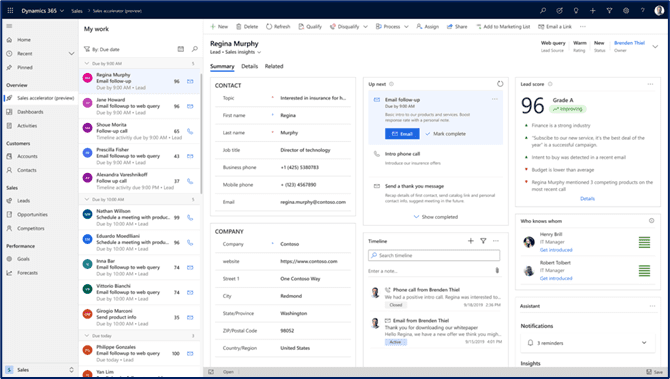
Dynamics 365 Sales has highly refined tools and workflows that simplify your business processes and bring a new level of standardization and collaboration to how you work. Your team will be empowered to communicate with one another in a variety of ways directly through the D365 Sales interface.
Chat, phone calls, and email (through Outlook) are all seamlessly integrated in the D365 Sales environment for your team. Communication to customers and prospects outside of your team is also directly available inside the same interface. All of those make your teams more efficient and productive.
#4 Stronger Sales
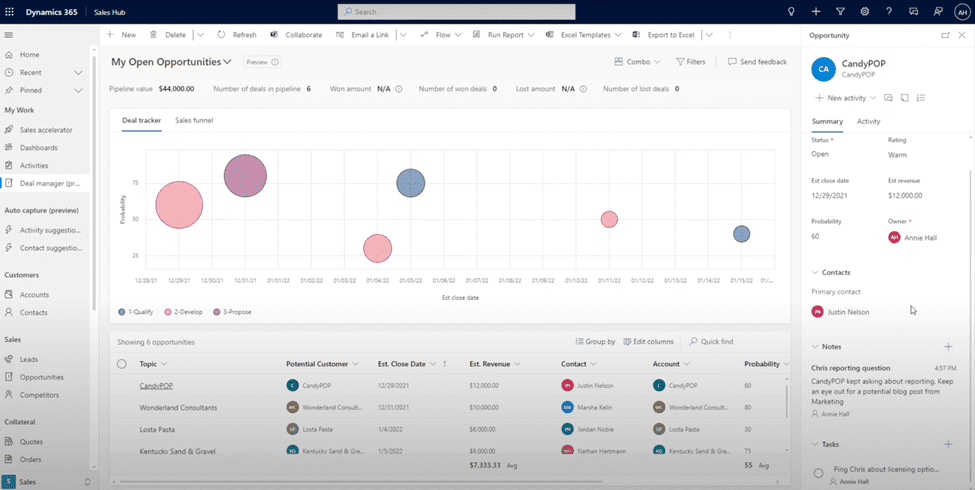
One of the most common outgrowths of that efficiency is a shorter sales cycle and increases in revenue for your sales team. The Deal Manager inside of Dynamics 365 Sales is a great example of the refined out-of-the-box tools that help with sales pipeline management.
The Deal Manager makes it crystal clear for your inside sales team, account executives, sales managers, and leadership team to see exactly which sales prospects should get priority attention each morning. Configuring the standard data visualizations is easy and provides a compelling snapshot look at where prospects and customers are at in the sales cycle.
Get a quick overview of the Deal Manager and some of the connected tools and possibilities for users in this short video from one of our product managers: Sales Pipeline Management in Dynamics 365 Sales.
#5 Improved Sales Outreach Quality
Dynamics 365 Sales is stacked with really strong, out-of-the-box playbooks and sequences. Adapting them is easy and intuitive. As a sales leader or sales manager, it is painless to implement best practices across your team and stretch your sales coaching investment. Stronger consistency, along with a clear, efficient cadence for each business development representative turns into stronger, more effective sales and customer retention outreach.
#6 Better Productivity and Sales Forecasting Accuracy
I will not dig into the details in this post, but the AI driving much of the guided selling and business intelligence insights in Power BI, the Power Platform, Dynamics 365 for Sales, and the rest of the D365 suite is bleeding-edge. It is a huge part of the immediate value that BDRs and sales managers recognize right away. And it really ups both the amount of work your team can do as well as your predictive abilities for the payoff of all your efforts.
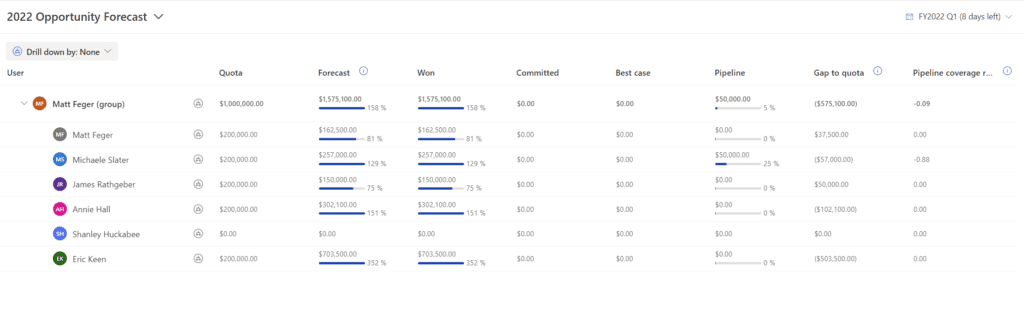
#7 A CRM that Actually Provides ROI
Every salesperson knows the frustration of spending hours of their week inputting data and information into their CRM … without getting any clear return on that investment in their sales efforts. Microsoft gets that — and they have poured huge resources into making Dynamics 365 Sales, and Dynamics 365 Marketing tools that provide immediate, clear value to your team members.
When teams that are tired of a “Big Brother” relationship with their CRM step into the Dynamics 365 environment, things change immediately. At that point, your CRM is no longer a chore or waste of time; it truly is an invaluable asset in prioritizing sales efforts and closing deals.
And, at the end of the day, that is really what the Dynamics 365 vs Salesforce comparison shopping comes down to: which will truly provide a greater ROI and make your sellers able to sell?
Let my team at Cobalt take you through a guided tour of the value and possibilities you will find with D365 Sales. In less than an hour, one of our product showcases will give you clear, compelling insights about the features and tools that will make the biggest impact for your specific sales needs and business processes.
We are experts and helping small businesses adapt all the possibilities of D365 Sales for small businesses — because that is precisely who we are at Cobalt. Reach out now so we can give you deep insights into the Dynamics 365 vs. Salesforce debate.
 Chris Capistran has provided strategic consulting in the association and certification industries for 20 years. He was Cobalt’s first association customer in 1996, spent 10 years managing AMS/CRM implementations after he joined the company, and currently leads their AMS product innovation.
Chris Capistran has provided strategic consulting in the association and certification industries for 20 years. He was Cobalt’s first association customer in 1996, spent 10 years managing AMS/CRM implementations after he joined the company, and currently leads their AMS product innovation.
