Keep a Pulse on Your Members using Dynamics 365 Customer Voice
Keeping a pulse on your membership has always been a challenge, and COVID hasn’t done us any favors. If anything, it’s highlighted the need for timely, accurate member data, and a robust, modern association management software solution now more than ever. Otherwise, you might be blindsided come dues season or when you launch your next new program. As you start thinking about the different ways to survey your members (and the surveying tool you might choose), there are a couple of things to keep in mind:
- Survey people both after an activity (like a big meeting or at a renewal), as well as periodically throughout the year. This transactional and ongoing feedback will give you a more accurate picture of engagement and satisfaction.
- Ensure your surveys are as “member friendly” as possible—the shorter the better. If a member opens a survey with 20 questions, the chances of them immediately closing it increases exponentially.
- Surveys need to be sent in a timely manner. When was the last time you filled out a survey three weeks after the fact? This also ensures that staff could respond as immediately as possible if the member had a negative response.
- When deciding which tool to use, make sure you choose a tool with a couple of basic, out-of-the-box reports, but also one that allows you to build some that are custom.
Cobalt’s Engagement Dynamics is built on top of Microsoft Dynamics 365, so our clients are able to leverage the seamless integrations between the robust Dynamics CRM and the rest of the Microsoft cloud product family, such as the Power Platform. This includes an out-of-the-box integration with Dynamics 365 Customer Voice, Microsoft’s newest surveying tool.
Here are a couple of ways associations can make the most of this integrated Dynamics 365 offering:
Create Tailored Surveys for Different Activities
In D365 Customer Voice, you can create an unlimited number of surveys, each with varying lengths and question types. You can ask your members to rank a list of options, give a rating, provide a free text answer, etc. By asking a wide variety of questions, you can more accurately diagnose member sentiment.
Track Satisfaction Across Dynamics 365 Customer Voice Surveys
A key benefit to Customer Voice is the ability to link questions together from survey to survey, thus allowing you to measure member satisfaction over time. These links are, not surprisingly, called satisfaction metrics. For each question in the survey, you can select the satisfaction metric that is most relevant. Your options are:
Satisfaction Metric Type
Sentiment
Net Promoter Score
Customer Satisfaction
Question Type
Free Text
NPS
Ranking
Example
Any other feedback?
How likely are you to recommend us to a friend or colleague?
How would you rate this event on a scale from 1-10?
You can change these questions to be specific to each survey. For example, for sentiment, you can ask a member’s overall thoughts on an event instead of general feedback, and if it is linked to the satisfaction metric, it will be tracked as part of the analysis on that member’s overall sentiment. Without satisfaction metrics, each survey would be completely independent, which makes finding trends a manual and complicated process. Customer Voice does the trend tracking for you so you can focus on improving member satisfaction over time.
Keep Surveys Short (but still get the feedback you need)
D365 Customer Voice utilizes question branching to conditionally display questions, meaning that they only appear for certain members taking the survey. For example, if you want to include a question about a specific program, you can set the survey up to only ask people that participated in the program based on their member profile. You can also show or hide questions based on a user’s previous responses. This way if a member specifies that they didn’t attend an event, they don’t have to wade through all of the follow-up questions about the event. By removing the need for members to enter “N/A” on irrelevant questions, their experience is enhanced without compromising your feedback.
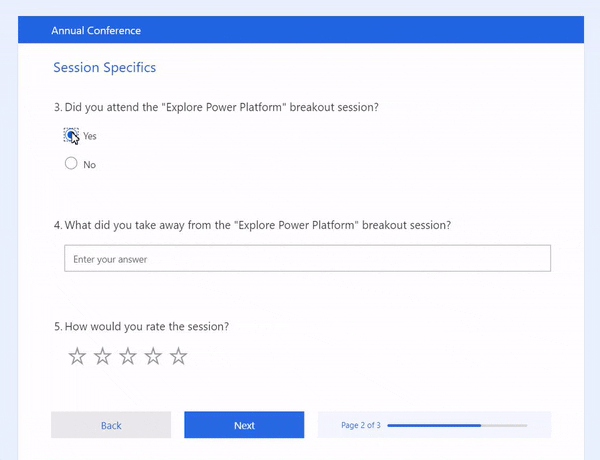
Time is of the Essence
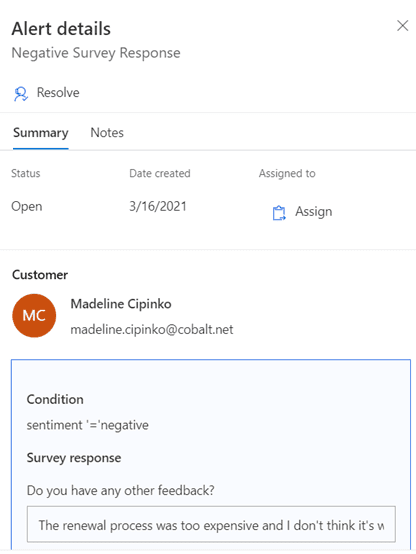
The best way to ensure surveys are sent in a timely manner is to automate distribution. You can set up an automation in Cobalt’s Engagement Dynamics that immediately sends out a Customer Voice survey after a triggering event (i.e. someone attends a class, submits a membership application, etc.). Whenever one of these steps is completed, the survey will be sent, minimizing the risk that staff might forget and guaranteeing that all your members feel heard.
When one of your members is unhappy, it is also crucial to follow up as soon as possible to resolve any negative feelings they may have towards your association. You can create alerts in Customer Voice that notify you when you receive negative responses. You can customize these to be as specific as you’d like; you can even set an alert if someone answers below a certain threshold on an individual question. The alert shows the negative response, gives you the ability to assign it to a team member to handle, and allows you to resolve it once it is no longer an issue. Overall, alerts give your association the information they need to lower a member’s temperature, while granting you the opportunity to show the member you value their feedback.
Out of the Box Reporting—No Set Up Needed
As people take the surveys, Customer Voice will automatically analyze the data collected. Each survey generates its own unique report with visuals to highlight responses. This report will summarize all responses, question by question, and it will automatically display the most valuable information. In the image below, for example, you can see that the average rating for the renewal process is automatically displayed, where other metrics are shown for subsequent responses.

But if you do want to extend that reporting functionality, we have a way:
For a more holistic view of your surveys, you can create a dashboard in Power BI. To start, we added a “Survey Filter” (seen in the center of the dashboard) so staff can toggle between one specific survey or all surveys. This allows executives to see the macro-level member sentiment, while separate teams can drill into their relevant surveys.
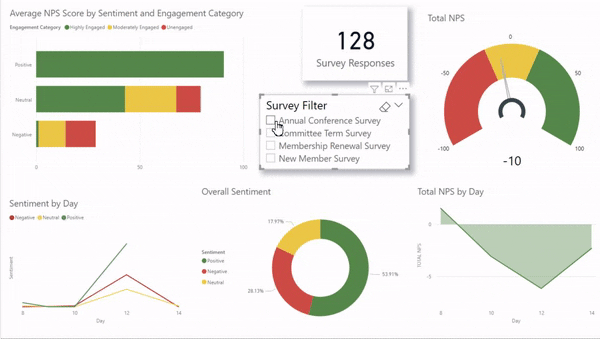
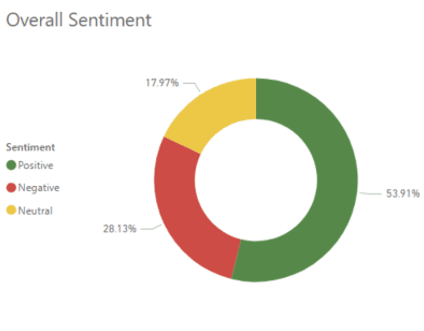
Our dashboard focuses on two satisfaction metrics, or questions that are asked and tracked across all surveys, for each of our four surveys. The first was a sentiment tracker which allows customers to answer a question like “Any other feedback?” to honestly express their feelings towards your association. Customer Voice will divide these comments into Positive, Negative, and Neutral categorizations for you. This saves your association time by removing the need to read through every single response to get the gist of how your members are feeling. We can then graph sentiment over time to see trends in customer temperature. This can give the organization feedback on if satisfaction is improving and which processes are working well. If member sentiment is high after an event, your team knows to hold more events like it in the future. If not, your events team can drill into the surveys for more information on what’s not working and correct that for the next one.
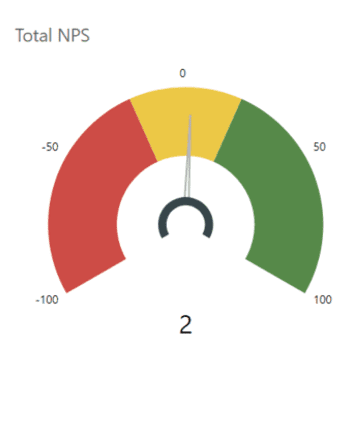
Similarly, we asked customers to rank how likely they are to recommend your association on a scale of 1-10 so we can track their Net Promotor Score. Anyone who gives a 9-10 is a promotor, or someone you can count on to be spreading positive word of mouth about your association and will likely renew. Anyone who gives you a 7-8 is passive; they are satisfied but are still at risk of leaving. Anyone 6 or less is a detractor; these members are vulnerable and can damage your association’s reputation. To get a Net Promoter Score for your association, you subtract the percentage of detractors from your percentage of promoters.
Power BI allows us to show this metric with a gauge, making it clear if the NPS score is in a good spot or if it needs improvement. Ours is in the yellow range, showing us that we don’t have too many detractors damaging our potential growth but we also don’t have too many promoters helping our association either. We now know we need to focus on making some of our passive members more passionate about all the services our association is providing.
Get a true 360 degree view of your Membership
Surveying your members after different activities is a great first step, but if you want to take 360 degrees to the next level — you can combine data from your association management software and Customer Voice in Power BI. Or you could roll data from Microsoft Dynamics 365 Sales, Dynamics 365 Marketing, and Google Analytics into a single Power BI dashboard. In a previous blog post, we discussed using Engagement Scoring in Power BI. As a refresher, every time a member interacts with your association (registers for a class, buys an item from the store, etc.), their engagement score increases. By combining engagement scores with satisfaction metrics, we can see the correlation between how engaged a member is with their overall satisfaction.

We see that all our members who responded with positive sentiments are highly engaged and have the highest average NPS score of roughly 9. The neutral and negative categories have lower NPS scores and a mix of engagement, featuring more moderately and disengaged members. This tells us we need to encourage involvement among our less satisfied members for the best chance of increasing their opinion of our association.
Learn More about Cobalt Engagement Dynamics & Dynamics 365 Customer Voice
Hopefully, we’ve shown you a few ways that your organization can leverage Customer Voice to keep a pulse on your members. We are really excited about the satisfaction metrics and how they allow you to identify key trends in member satisfaction. There are other capabilities available in Cobalt’s Engagement Dynamics and Dynamics 365 Customer Voice that might be relevant to your association that haven’t been mentioned here. Want to see more?
Schedule a product showcase today to learn how to:
- make life easier and simplify processes by leveraging a modern AMS built on Microsoft Dynamics 365
- boost your members’ experience by using our dynamic portal
- make better decisions using robust reporting capabilities including Microsoft Dynamics 365 Customer Voice and Power BI
