This guide will show you how to leverage rollup fields to gauge the engagement score of your member base in D365.
In our recent webinar, Staying Relevant During Difficult Times: Engaging At-Risk Members, we had the chance to show associations how to combine certain data points in your AMS to identify at-risk members. One of the data points we used was the engagement score.
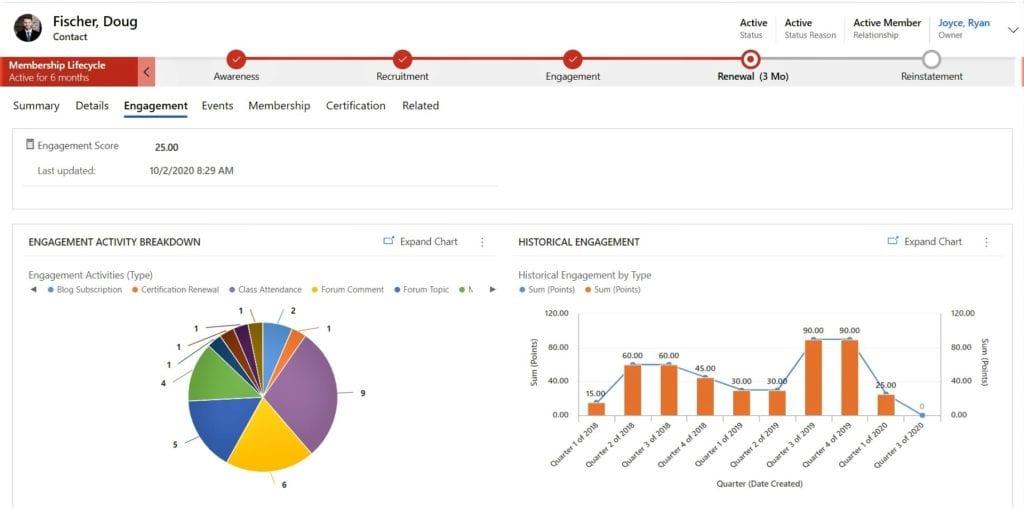
This is a simple scoring system where each activity is worth a certain number of points. This is pretty common in modern AMS solutions, but our scoring system is completely open and configurable allowing you complete control over what constitutes engagement and how that is weighted against other activities. For the webinar, we set up a sample scoring system to assign a different number of points for different types of interactions:
- Class Attendance: 5 points
- Annual Meeting Registration: 10 points
- Online Forum Post: 5 points
For example, when a contact attends a class, an engagement activity is created with a point value of (5). We have set up a rollup field to sum a contact’s engagement points, leaving us with a simple score that helps us quickly see the engagement level of the person.
Roll up fields are out of the box Microsoft functionality and set up can be done in under a minute. These fields allow you to aggregate data (Sum, Average, Count, Minimum, or Maximum) from related records on the parent record.
For our example, you can see that we’ve set up the field to sum all of the engagement points from a particular contact’s engagement activities. We’ve also added a filter that specifies we only want to include activities for this year.
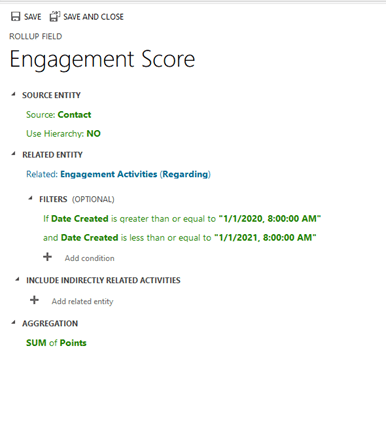
This results in a new field on the contact record that staff can easily reference when they open a member’s record. This field can also be used for reporting and analytics.
Creating an engagement Score model in D365 is quick and helpful to better understand your engagement trends. This is just one of the many ways you can take advantage of the powerful Microsoft functionality and combine it with Cobalt’s solution to get the data you need. If you are interested in exploring other ways Cobalt can help your association, or if you want to see the engagement scoring in more detail, please fill out the below form or reach out to sales@cobalt.net to schedule a demo.
