As we all know, the certification process has a lot of moving parts. In our most recent webinar, Easy Ways to Streamline Your Certification Process, we discussed a couple of different ways Cobalt’s Engagement Dynamics Certification CRM module can automate the tedious parts of the certification CRM process that can be automated, while also easing the pain of steps that need staff intervention.
One of the features included in Cobalt’s certification module is the requirements engine. This is how organizations can keep track of where applicants are in the certification process and see what still needs to happen before the applicant achieves certification.
Let’s walk through how certification organizations can configure certification application requirements (without any help from Cobalt) and how those requirements will actually function once finalized.
Initial Set-Up in Certification CRM
Once you set up the initial and continuing certification types, you will be presented with a screen like below. You will notice ‘No data available’ displays under the ‘Requirements’ header. We haven’t added any requirements to this certification type. Organizations do not need to add requirements, but most of our customers add at least one.
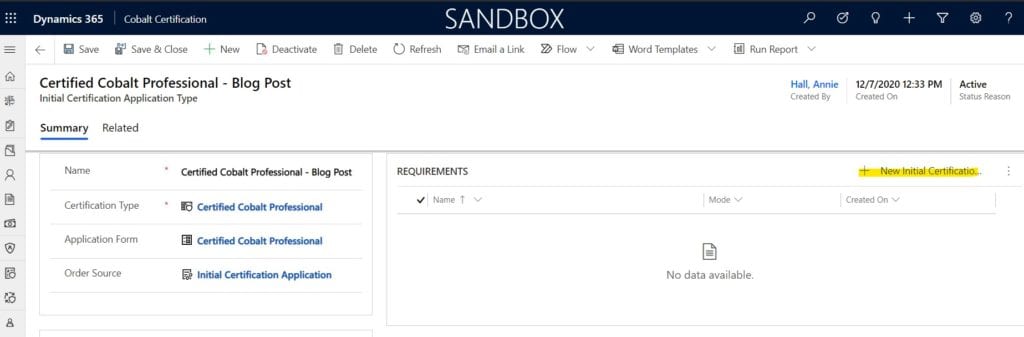
Order Paid
The most common requirement is the order paid requirement. Most of our customers require an application fee, but this is not required if it does not apply.
To set up this requirement, you will click the ‘New’ button highlighted above. Then, you will need to name the requirement and set the mode. In this case, the mode needs to be set to ‘Order Paid.’
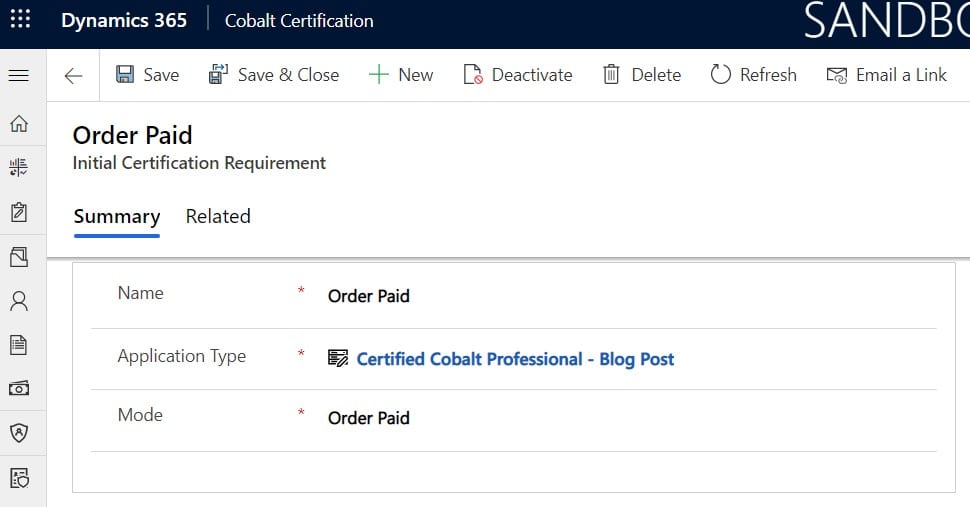
Let’s say the ‘Order Paid’ requirement is your only requirement– your organization has decided applicants just need to pay a one-time fee to gain a certification.
If the applicant goes through the application process and pays for their application using a credit card, the application will get created with a related ‘Order Paid’ requirement. However, once the payment goes through (usually within a couple of seconds), the requirement will be marked as completed and the active certification record will get created— all without any staff intervention.
However, let’s say your organization wants to allow applicants to submit an application online, but instead of paying for the application via credit card, your organization gives applicants the option to mail in a check. But, you don’t want the applicant to gain the certification until the check is in your hands. Upon application submission, the related ‘Order Paid’ requirement for that application will get marked as pending. Once the check arrives and gets processed, the ‘Order Paid’ requirement will get completed and the applicant will gain a new certification.
Audit
Many organizations audit a certain number of applications. This is more common for recertification applications, especially when certification holders recertify by continuing education credits, but our solution allows for auditing in both the initial certification and recertification stages.
To add an audit requirement, you will need to create a new requirement and set the mode to ‘Audit.’ Then, you will need to set the audit percentage—what percent of applications for this application type do we want to audit? You can see below we have set our example to 15%.
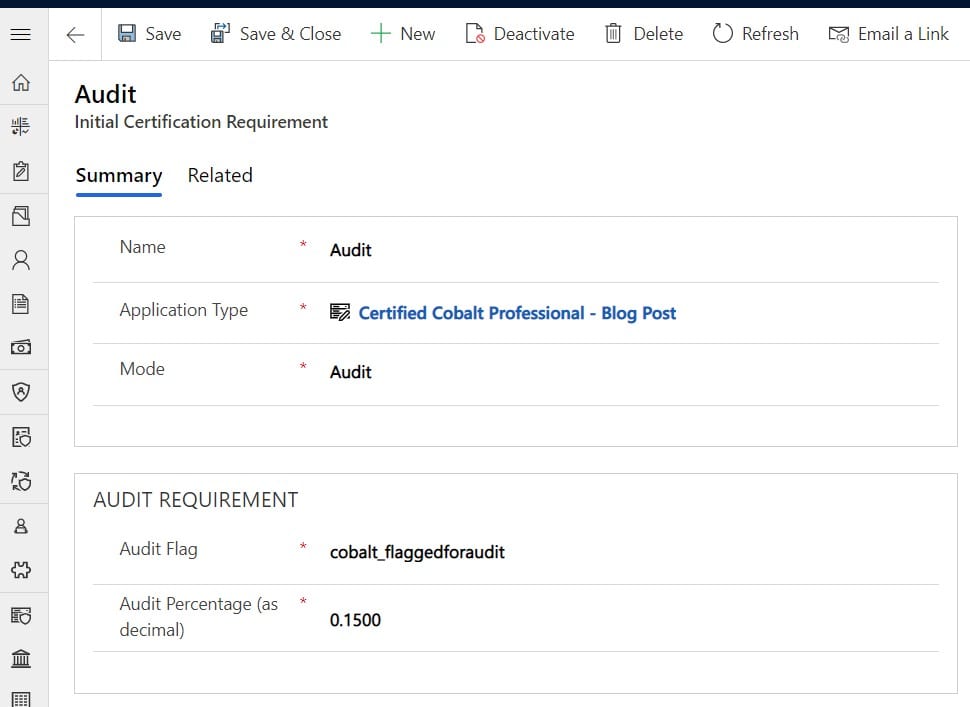
When an application is submitted for this certification type, the system will determine if the application needs to be flagged based on this percentage. If an application is selected for auditing, the ‘Flagged for Audit’ field on the application record will update to ‘Yes.’
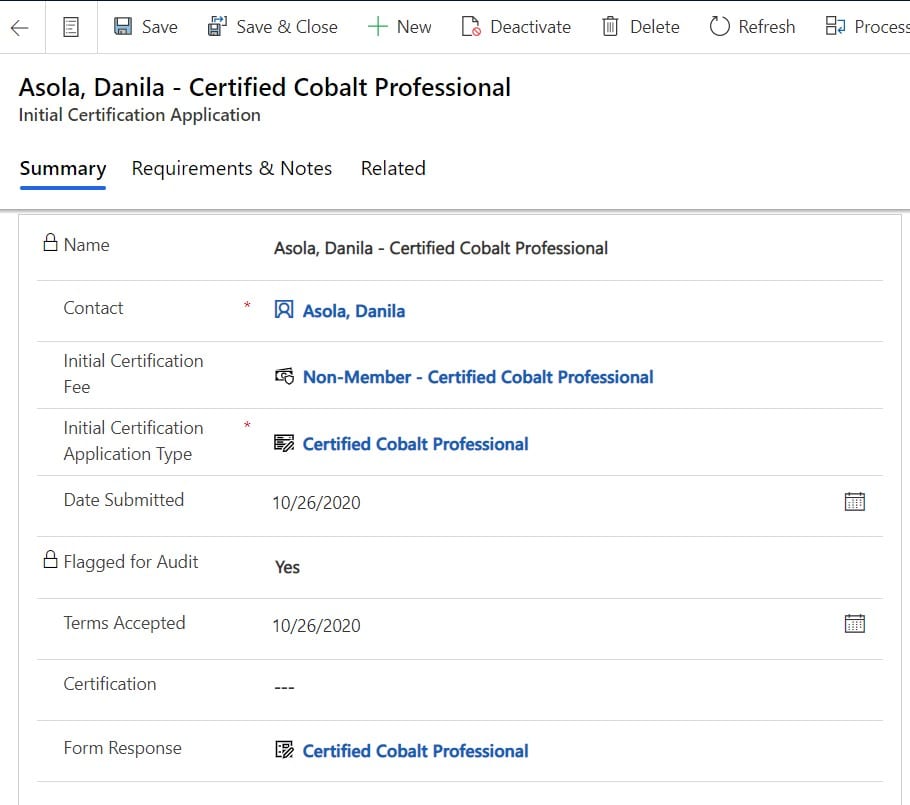
Many of our customers send out automated emails based on this field. For example, let’s say when an application is marked as audited, the applicant is required to go to the portal and upload additional information about their work history. Organizations can easily set up an email to automatically go out to applicants if their application gets flagged, explaining their application has been selected for audit and directing them to upload additional documentation on the portal.
Exam
Many organizations require applicants to pass an exam before they receive their certification. If this is a requirement for one of your certifications, you will need to add an exam requirement.
To add an ‘Exam’ requirement, you will need to add a new requirement where the mode is set to ‘Exam.’
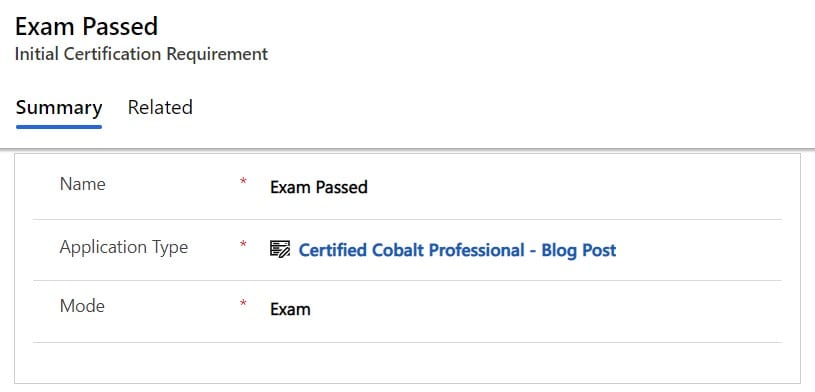
You will also need to set three additional fields on the requirement.
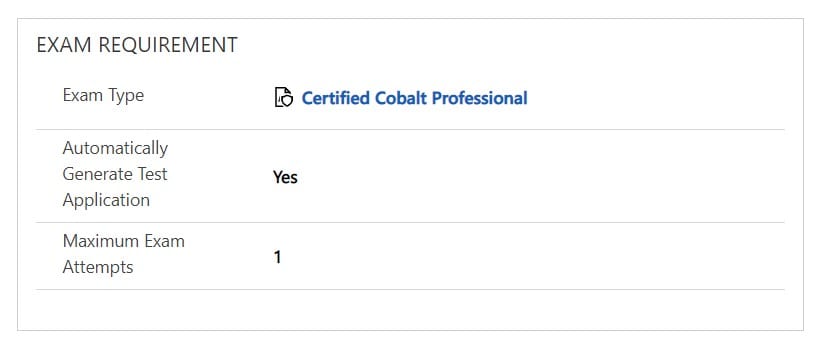
Depending on your testing process, the fields may differ from the set up above. The above set up illustrates the following scenario: when someone applies for this certification type, the system will automatically generate a related test application.
The test application is what we send to the testing vendor to establish eligibility for this contact. The ‘Maximum Exam Attempts’ refers to the maximum number of times the contact can take the exam without having to reapply.
In this scenario, the contact would need to submit a new certification application if they failed the exam the first time they took it. However, if you want to give applicants a little more leeway, you can bump up that number.
Manual
The last requirement type we will highlight today is the manual requirement. This is the requirement you would set up for a step that needs some sort of manual intervention by a staff member. This can refer to anything from a staff member needing to call references to a staff member needing to review the special accommodations documentation.
To set up a manual requirement, you will need to create a new requirement record for this certification type and set the mode to ‘Manual.’
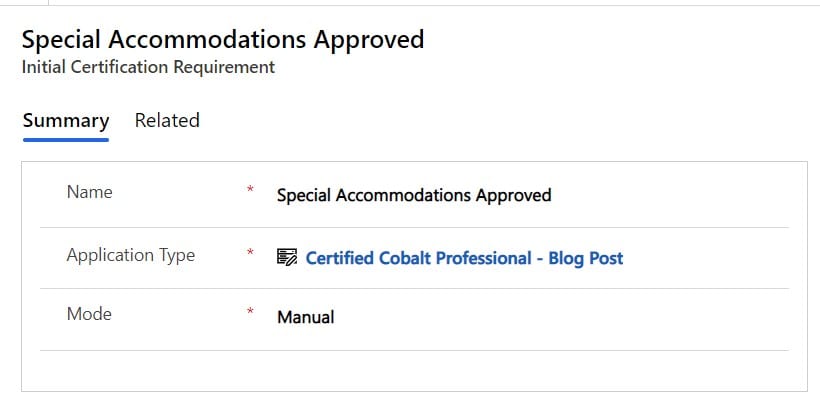
In our demo scenario, our applicant stated they need special accommodations for their exam and uploaded the required documentation. Let’s say our organization requires a staff member to manually review the documentation. Once they approve the accommodation request (either from within the system or from within an email sent to the approver), this manual requirement will get completed.
Prerequisites
Organizations often need requirements to be executed in a specific order. Our system accommodates this requirement using prerequisites. In our demo scenario, we’ve decided that we will send the applicant’s test eligibility to the testing vendor when the related ‘Exam Passed’ requirement is marked as pending. However, we don’t want to send that eligibility to our testing vendor until the special accommodations have been approved.
To address this scenario, we’ve configured the ‘Special Accommodations Approved’ requirement to be a prerequisite of the ‘Exam Passed’ requirement.
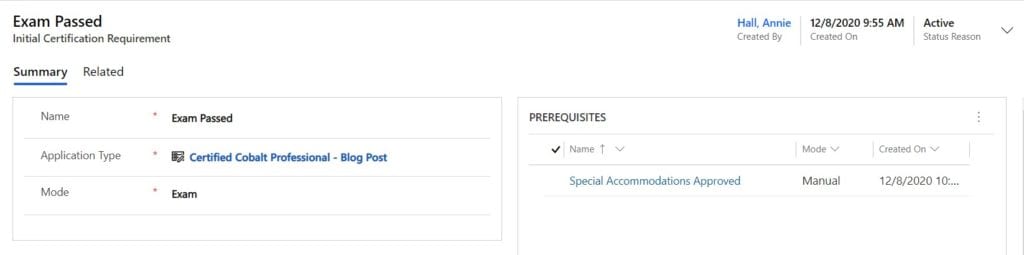
If a contact requests special accommodations, their eligibility won’t be sent to sent to the testing vendor until the special accommodations are approved.
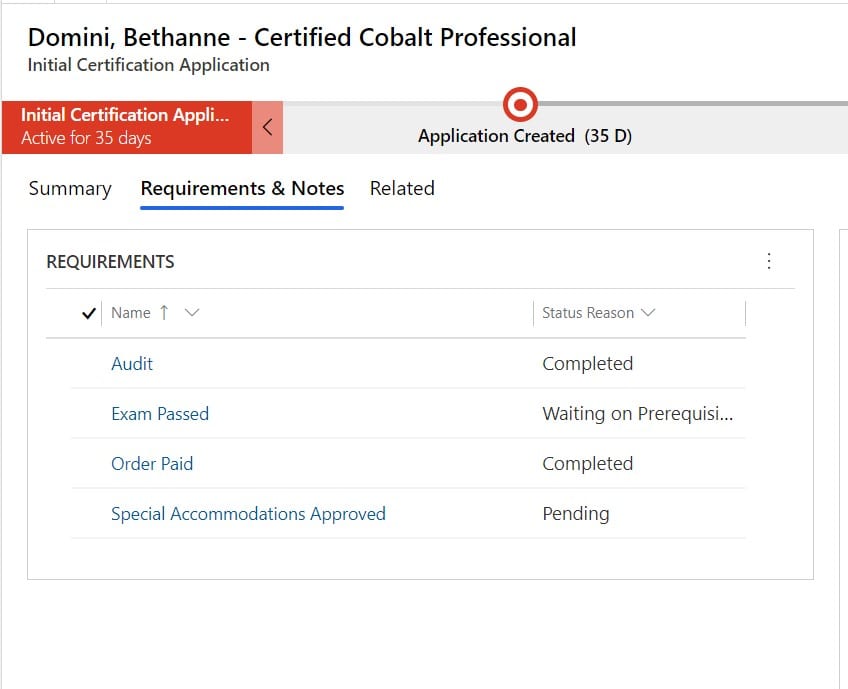
You will notice in the above screenshot the ‘Special Accommodations Approved’ is still pending, and the ‘Exam Passed’ is marked as waiting on prerequisites. Once the special accommodations are approved, the ‘Exam Passed’ requirement will automatically get flipped to pending and the contact will then be eligible to register for their exam.
