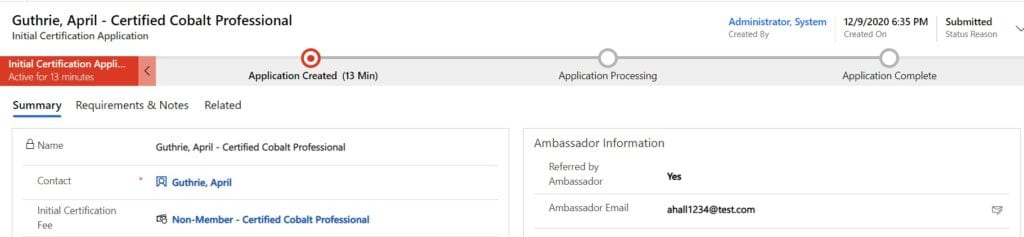Our recent webinar, Easy Ways to Streamline Your Certification Process, focused on different ways Cobalt’s certification software module can ease the pain of even the most complicated application processes. One of the ways our system is able to actually do this is by placing an emphasis on features that allow for deep configuration by business users (i.e. non-developers).
A common complaint we hear from certification organizations is how hard it is to add or remove questions on their certification software application form. For example, if an organization wants to start collecting the birthdate of applicants, they must get IT involved to add a birthdate field to the application form.
If this sounds familiar, Cobalt’s Form Designer can help.
Using Cobalt’s out-of-the-box certification software, organizations can configure the “flow” of the application process, along with the questions they would like to ask applicants, via Cobalt’s Form Designer. You can see an example of a certification application form we have configured for demo purposes below.
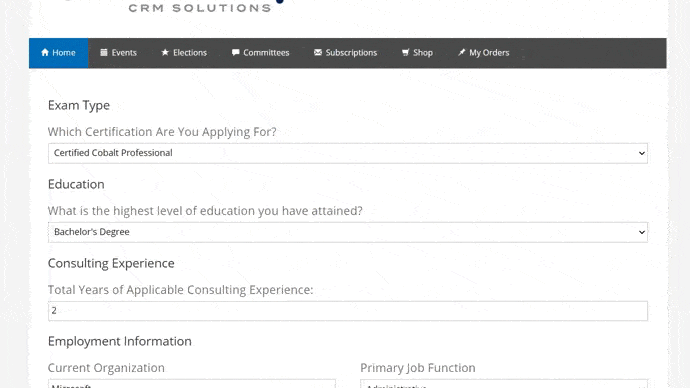
You might be asking yourself– how did that form get there? Was it hard to set up?
Let’s take a closer look at the form designer itself.
Upon launching the form designer, you will be presented with a screen that allows you to choose what type of record this form will be linked to. The sky is the limit here—Cobalt’s form functionality allows organizations to configure portal facing forms for any record in their system, but let’s stick with the initial certification application for now.
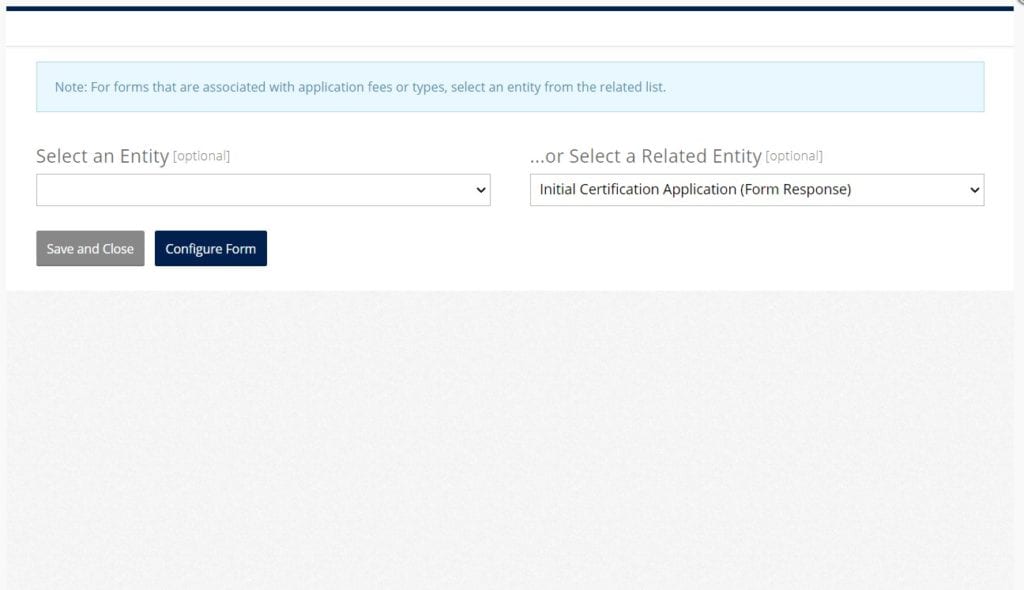
Once you click “Configure Form,” you will be presented with a blank slate.
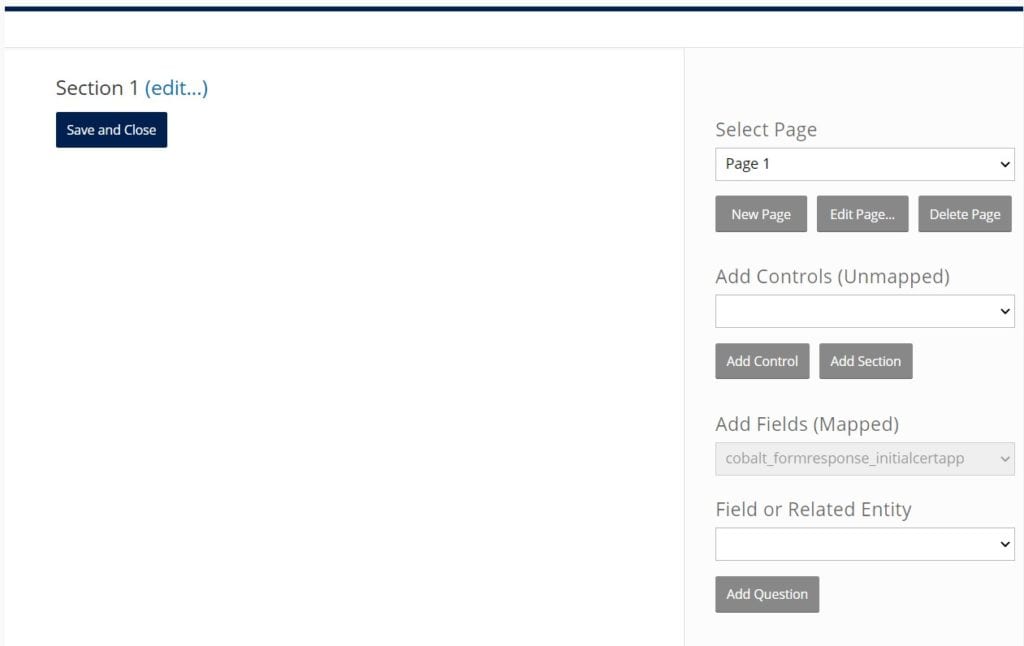
You can start adding different pages and sections within those pages to customize the flow of the application—we recommend breaking up long applications with various pages and sections for an improved applicant experience.
The most important thing to decide when adding questions to your form is where you want those answers to be stored in your system. You have two options for each question.
Unmapped Questions
These are questions that your organization is interested in asking applicants, but you don’t necessarily want those answers forever popping up on the contact record or the application record. A staff member might reference this answer once or twice, but that’s it.
If your organization offers a choice of a free product to first time applicants—maybe a handbook or a guide, this would be a good candidate for an unmapped question. We want to collect that information so we can send them the correct product, but once we send it to them, their product choice doesn’t need to be the first thing a staff member sees when they navigate to this person’s contact record.
Pros: Very flexible—if this isn’t a field that already exists in your system, you don’t need to worry about adding it anywhere other than the form designer. There are tons of options for the question format.
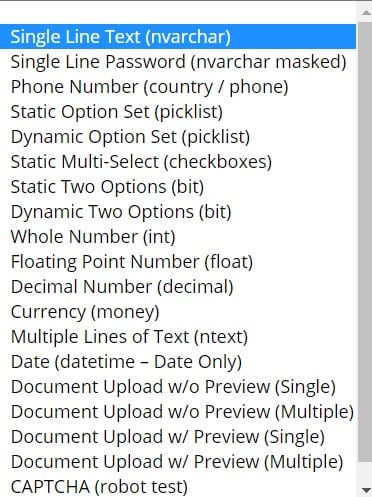
Cons: You need to know where to find the applicant’s answer—it won’t pop up on the contact record or on the initial certification record. If you need to reference this field a year or two from now, there will be a couple of extra clicks.
Mapped Questions
These are the questions that are especially important to your organization. You want these answers stored in an easy to find location—either right on the application record or on a related record (i.e. the contact record).
A good example of a potential mapped question would be something like job title, years of experience, etc. Your organization will reference this information often and wants it to be front and center when a staff member brings up this record.
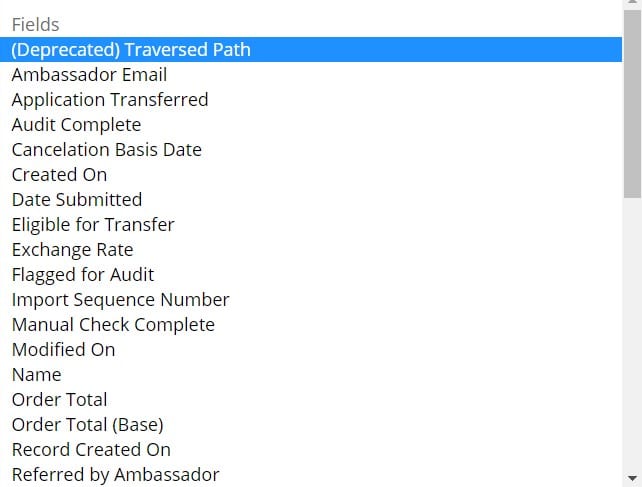
Pros: The answers to these questions are mapped directly back to the record or related record of your choosing. You get to choose where this answer gets mapped.
Cons: You are limited to the fields on this record or related records. You can always add additional custom fields to these records to map answers back to, but once you do—these fields are in it for the long haul. Adding new fields to your system should be done with a long term plan in mind.
The Finished Product
Once you finish designing your form, you will end up with something like below.
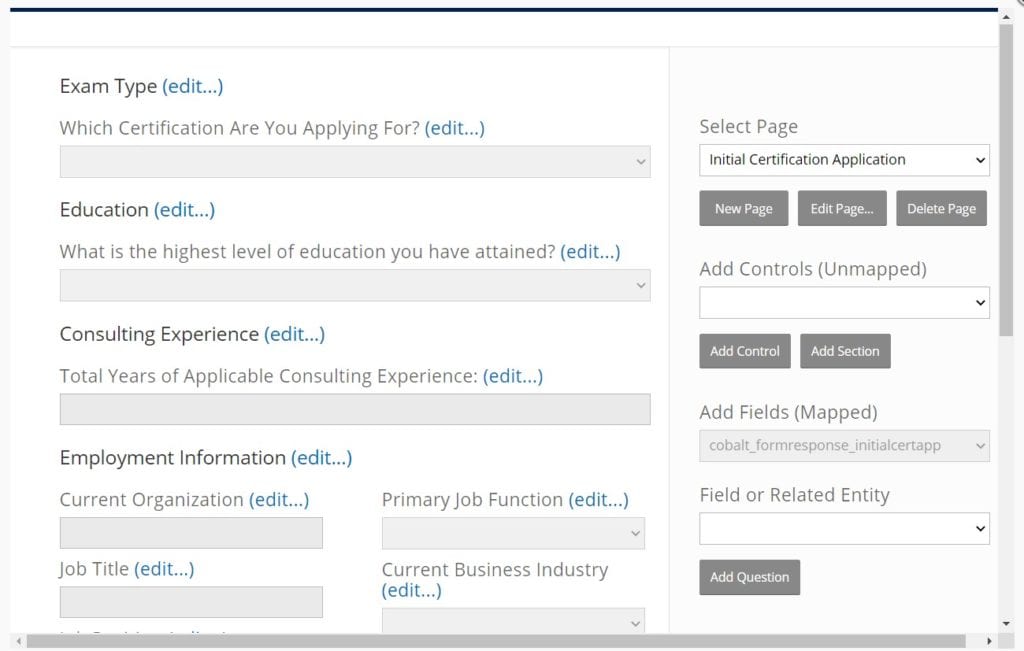
You can then add your form to your initial certification application type.
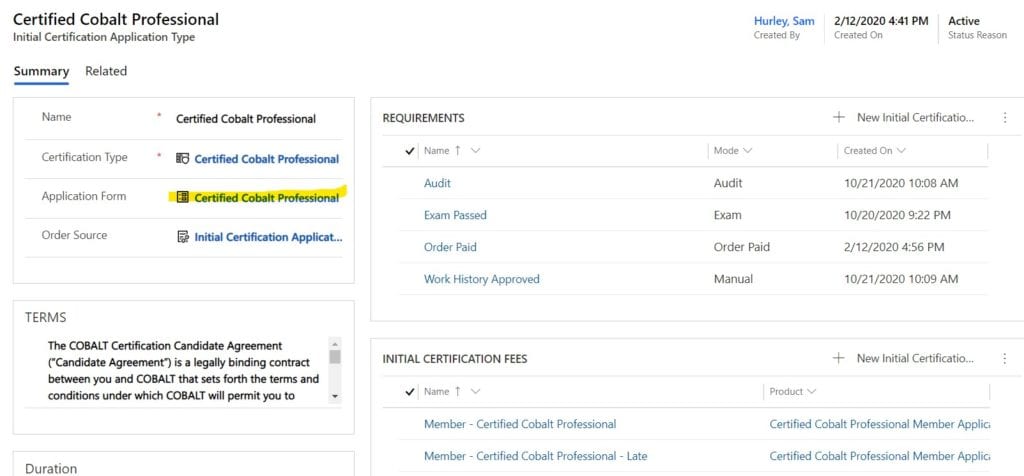
If you have mapped questions in your form, those fields will get populated with the applicant’s answers from the portal. In this scenario, we mapped some of these answers back to the contact record.
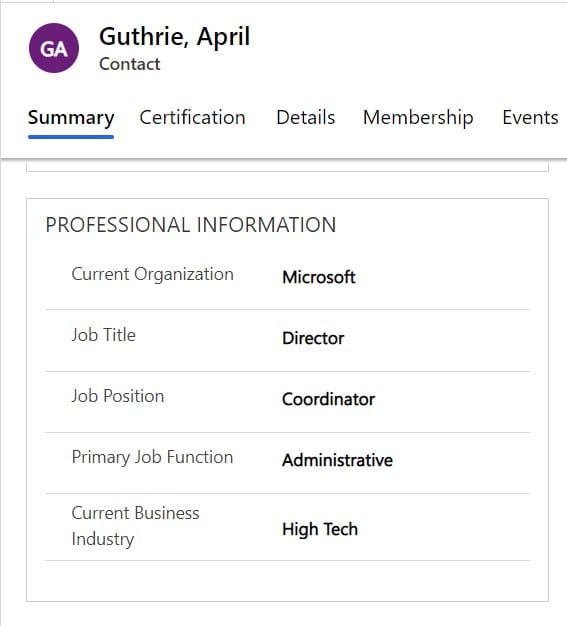
And others have been mapped back to the application record itself: