Try this action again or contact MS Support?
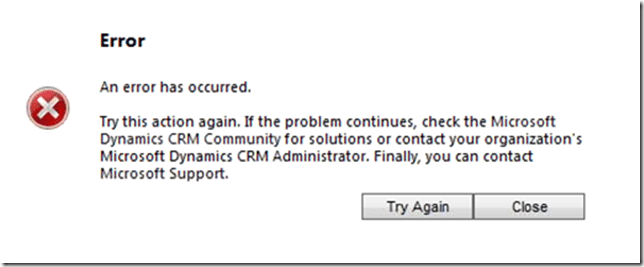
If you are receiving an error message when searching the knowledgebase in CRM Online – perhaps something along the lines of “Try this action again. If the problem continues, check the Microsoft Dynamics CRM Community for solutions or contact your organization’s Microsoft Dynamics CRM Administrator. Finally, you can contact Microsoft Support. SQL Server Error. A SQL Server error occurred.”? you may want to get in touch with Microsoft Support.
What’s going on?
We started getting this error in the middle of September 2014 with our CRM Online instance. We tried un-publishing our KB articles, republishing them searching for general or specific text and nothing worked we got this error every single time.
Finally we contacted Microsoft support and showed them the issues we were having – they agreed that something was definitely wrong and within a couple of days came back with a temporary solution, prefix all searches with an asterisk.
They then told us that the operations team was aware of some issues with the knowledgebase with CRM Online and they said a fix was coming soon and they would schedule our organization to get the fix as soon as possible. Fortunately the fix was put in place on our CRM Online instance within a day and we have not had any issues since then.
Bottom Line:
If you see this error in the knowledgebase place a call to Microsoft Support as soon as possible so that your organization can get the fix applied as well.
